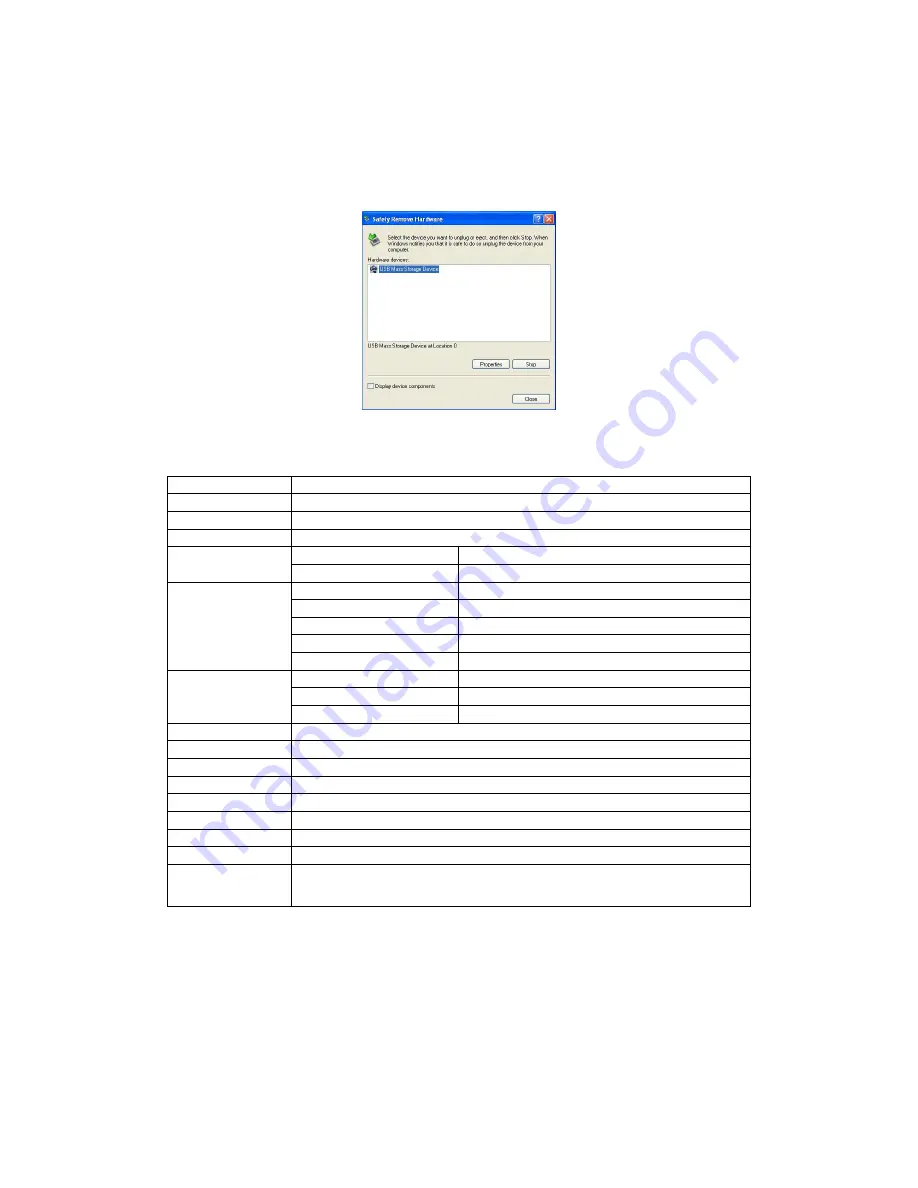
4)
Select USB mass storage device.
5)
Click STOP.
6)
Click OK.
7)
You will be prompted that you may safely remove the device.
8)
Disconnect the player from the computer by removing the USB cable from the player.
Figure 25: Safely Remove Hardware Window
Technical Specifications
Profile 82mm*52mm*12.5mm
(length
×
width
×
thickness)
Panel
2.4’ LCD QVGA
USB USB2.0
Memory supported
1GB\2GB\4GB\8GB
(
optional
)
Format
AMR
Record
Length 70
Hours
(
128MB
)
Compress rate
32Kbps
-
384Kbps
Frequency response
20Hz~20KHz
Th-D <0.1%
SNR >85dB
MP3&WMA
Audio Power
5mW+5mW
(
32
Ω
)
Frame 30fps
Color bit
24bit
CMOS Camera
Focus
1x to 2x
Photo format
JPG
Video format
3GP
、
ASF
、
MP4
、
AVI
Resolution 320*240
Frame Freq.
NTSC 30fps ; PAL25fps
AV-out Voltage
>
/=1V (VPP)
Music format
MP3
、
WMA
、
AMR
、
AAC-LC
、
WAV
Picture Format
JPG
Temperature
-5 ~ 40
Menu language
English/Chinese/Trad.
Chinese/Japanese/Korean/French/German/Spanish/Portuguese/Italian/Russian/Polish
Common Problems
***
This unit does NOT have a reset button***
22
Содержание SL414CM
Страница 1: ......


































