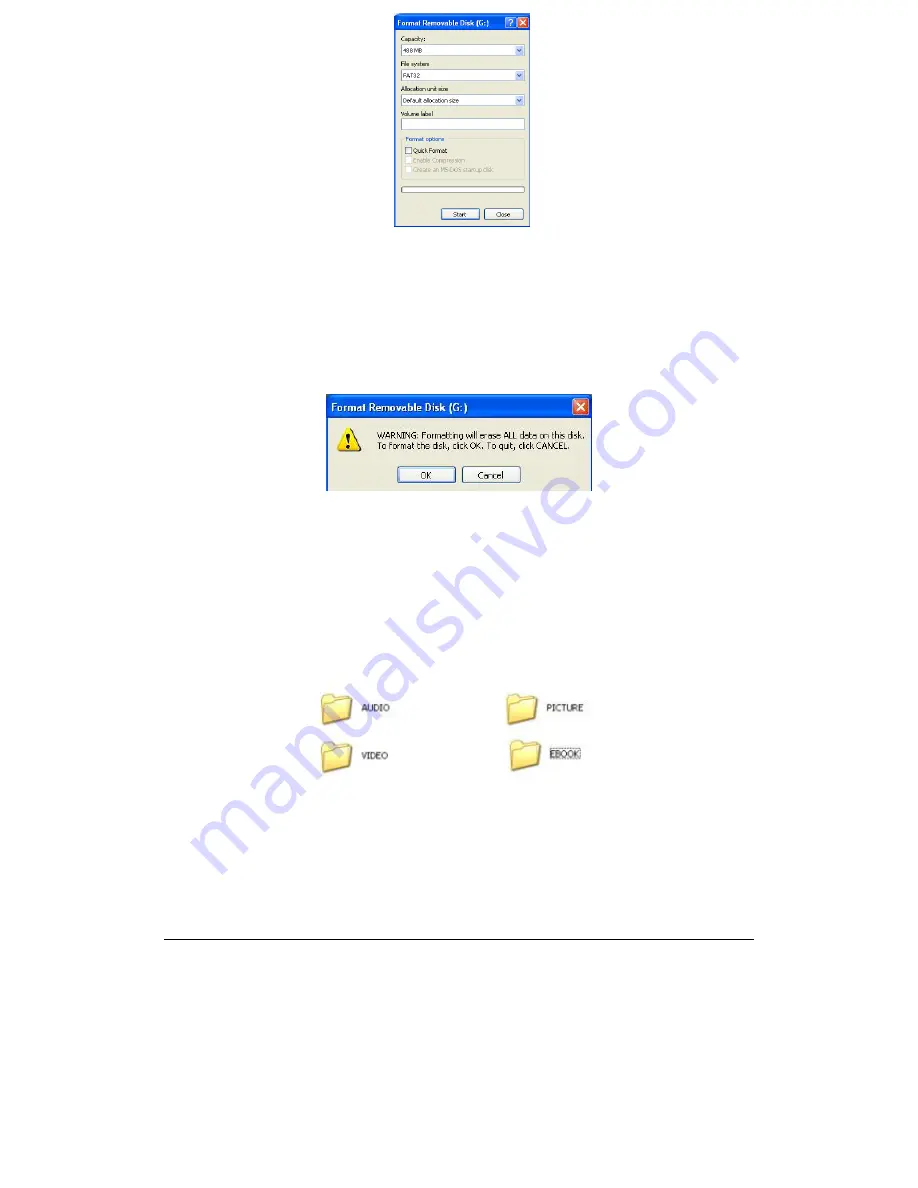
Figure 23: Formatting Screen
•
In the Warning window, select “OK” to start the formatting (this will erase all data on the
player).
Figure 24: Formatting Confirmation Window
Warning:
•
Select the proper format type before formatting or else the product may be damaged.
•
DO NOT remove the USB cable from the player during formatting, it may cause damage to the
player.
•
If formatting is necessary, 4 directories MUST be created for the player to resume working.
*Note: Folders must be named “AUDIO”, “PICTURE”, “VIDEO”, and “EBOOK”
7.
Disconnecting from the PC
After transferring files to the player, it must be disconnected properly from your computer. Please
follow the instructions below.
To safely remove hardware:
1)
Right-click the “Safely Remove Hardware” icon on the bottom right corner of your screen.
2)
Select “Safely Remove Hardware”
3)
A dialog box pop up (Refer to Figure 25 below)
21
Содержание SL414CM
Страница 1: ......

















