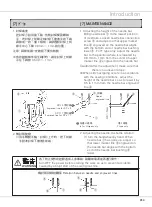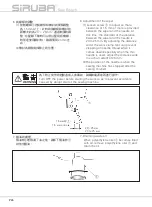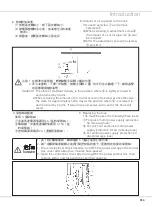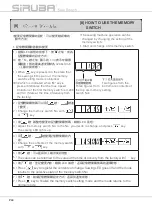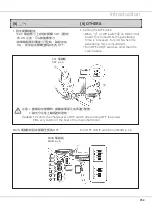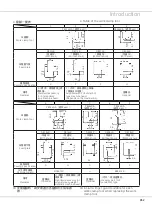P49
1
)縫製
LED
滅燈的狀態下,按
之後,成為
記憶體開關的設定方式。
※
按「
M
」鍵之後,顯示的
1.30
表示存儲器
開關第
1
號的最高速度限制為
3200sti/min
(工廠出貨狀態)
1
)
When
key is pressed in the state that
the sewing LED is put out, the memory
switch setting mode is obtained.
※
32 which is indicated when "M" key is
pressed indicates that the max. speed
limitation of the first memory switch is 3,200
sti/min. (State at the time of delivery from
the factory)
2
)記憶體開關號碼可以用
鍵、
鍵進
行變更。
2
)
Change the memory switch No. with
or
key.
3
)按
鍵,調整想變更的記憶體開關號碼。縫製
LED
亮燈。
3
)
Adjust the memory switch No. to the No. you desire to change, and press
key.
The sewing LED lights up.
4
)用
鍵、
鍵變更記憶體開關的內
容。
4
)
Change the contents of the memory switch
with
or
key.
5
)按
鍵,可以返回到工廠出貨設定值。
5
)
The value can be returned to the value at the time of delivery from the factory with
key.
6
)按
鍵,登記變更內容。縫製
LED
滅燈,返回記憶體開關號碼的選擇狀態。
6
)
Press
key to register the contents of change. Sewing LED goes off and the mode
returns to the selective state of the memory switch No.
7
)按
鍵,結束記憶體開關設定方式,返回到通常狀態。
7
)
Press
key to
fi
nalize the memory switch setting mode and the mode returns to the
normal mode.
[8]
記憶體開關的使用方法
[8] HOW TO USE THE MEMORY
SWITCH
•
變更記憶體開關的設定,可以變更縫紉機的
動作方法。
1.
記憶體開關的啟動和變更
•
The sewing machine operation can be
changed by changing the setting of the
memory switch.
1. Start and change of the memory switch
Three figures from
the top are memory
switch Nos.
Two figures from the
bottom are contents of
setting.
Содержание LKS-1900AN
Страница 1: ...LKS 1900AN 使用說明書 INSTRUCTION BOOK ...
Страница 2: ......
Страница 57: ...P38 Introduction ...