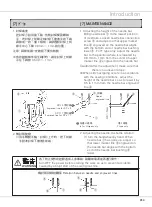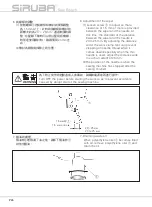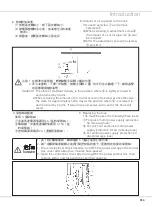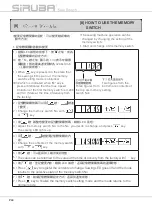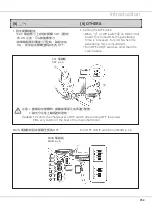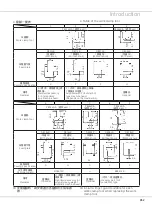P54
Introduction
1
)在縫製
LED
滅燈的狀態下,按
鍵。
1
)
Press
key in the state that the sewing
LED is put out.
2
)用
鍵、
鍵顯示出記憶體開關
No.18
。
2
)
Indicate memory switch No. 18 with
or
key.
3
)按
鍵。縫製
LED
亮燈,計數器動作的
設定值被顯示出來。
3
)
Press
key. The sewing LED lights
up and the set value of counter motion is
indicated.
4
)按
鍵把設定值設定為
1
。
設定值
0
:縫製計數器,
1
:底線計數器。
4
)
Set the set value to "1" with
key.
Set value 0 : Production counter
Set value 1 : Bobbin thread counter
5
)按
鍵,登記設定值。縫製
LED
滅燈
5
)
Press
key to register the set value. The sewing LED goes off.
6
)按
鍵。結束記憶體開關設定方式,返回待機狀態。
6
)
Press
key. The memory switch setting mode is
fi
nalized and the mode returns to the
normal mode.
(4)
計數器動作的設定
設定例
:把生產計數器(加算方式)變更
為底線計數器(減算方式)。
(4) Setting the counter operation
Setting example : The production counter
(adding method) can be changed to
the bobbin thread counter(subtracting
method).
Содержание LKS-1900AN
Страница 1: ...LKS 1900AN 使用說明書 INSTRUCTION BOOK ...
Страница 2: ......
Страница 57: ...P38 Introduction ...