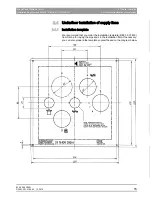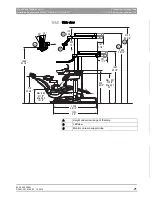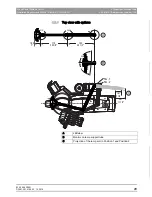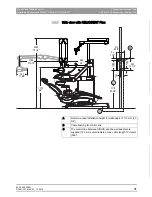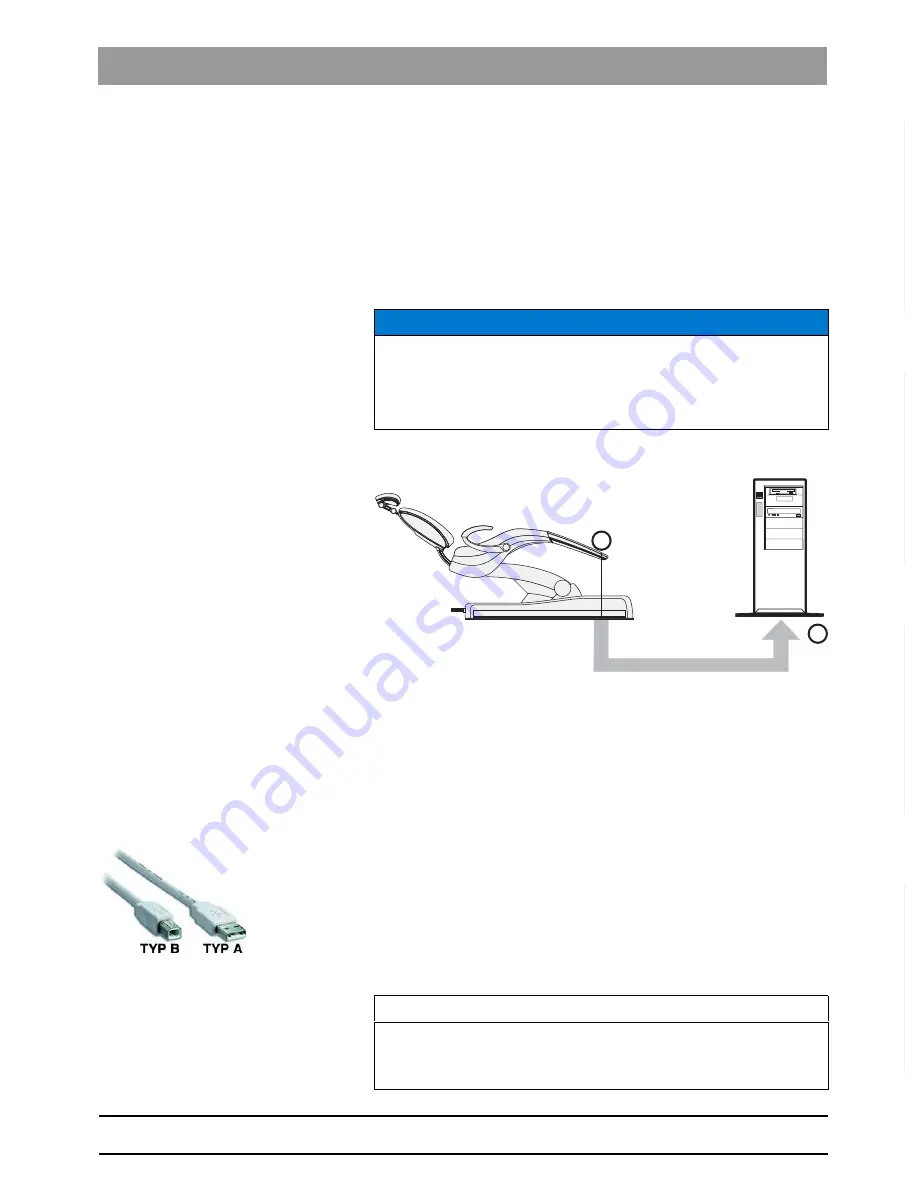
63 22 668 D3561
D3561
.
021.01.06
.
02 12.2014
19
Sirona Dental Systems GmbH
3 On-site installation
Installation Requirements SINIUS / SINIUS CS / SINIUS TS
3.6 Underfloor installation of the PC connections
båÖäáëÜ
3.6
Underfloor installation of the PC connections
Depending on the prevailing local conditions, the existing cable set can
be installed in the cable duct of an underfloor installation by an installer.
Cable channel No. 9 is used for this purpose, see Installation
template [ → 15].
Cable set for Sinius
Cable set for PC connection with HDMI and USB cable for camera
SiroCam AF / AF+, digital
REF 63 29 655
Cable break
Running cables to the PC
HYBRID PC connection cables
Lines L343 (USB repeater), L339 (Ethernet), L406 (HDMI) and protective
ground wire. For PCs without a HDMI output, the Audio line is also
required.
To prevent transmission interference, ensure that the cables are not
crossed.
Laying PC connection cables, HYBRID
✔
A cable duct is laid from the treatment center to the location of the PC.
✔
Free length A of cables at the treatment center end: Length A = 600
mm
1. Pull the lines L343 (USB repeater), L339 (Ethernet), L406 (HDMI)
and protective ground wire of the treatment center through the cable
duct to the location of the PC C. For PCs without a HDMI output,
insert the Audio line. For the USB line L343 the TYPE A connector
must be on the PC side and the TYPE B connector on the chair side.
2. Save the accessory parts for final installation!
ª
The preparation of the connection for the underfloor installation of the
PC is completed.
Minimum PC requirements
NOTICE
Electric lines are susceptible to breakages.
Any kinks or twists in the cables could damage their wires. You must
then replace such cables.
➢ Ensure that electrical lines do not become kinked or twisted.
C
A
IMPORTANT
Minimum requirements for PC
See document "Installation instructions and system requirements for PC
configuration," (REF 61 94 075 SIVISION digital.
Содержание Sinius
Страница 1: ...f o NOKOMNQ pfkfrp L pfkfrp p L pfkfrp qp k W b Installation requirements...
Страница 2: ......
Страница 57: ......