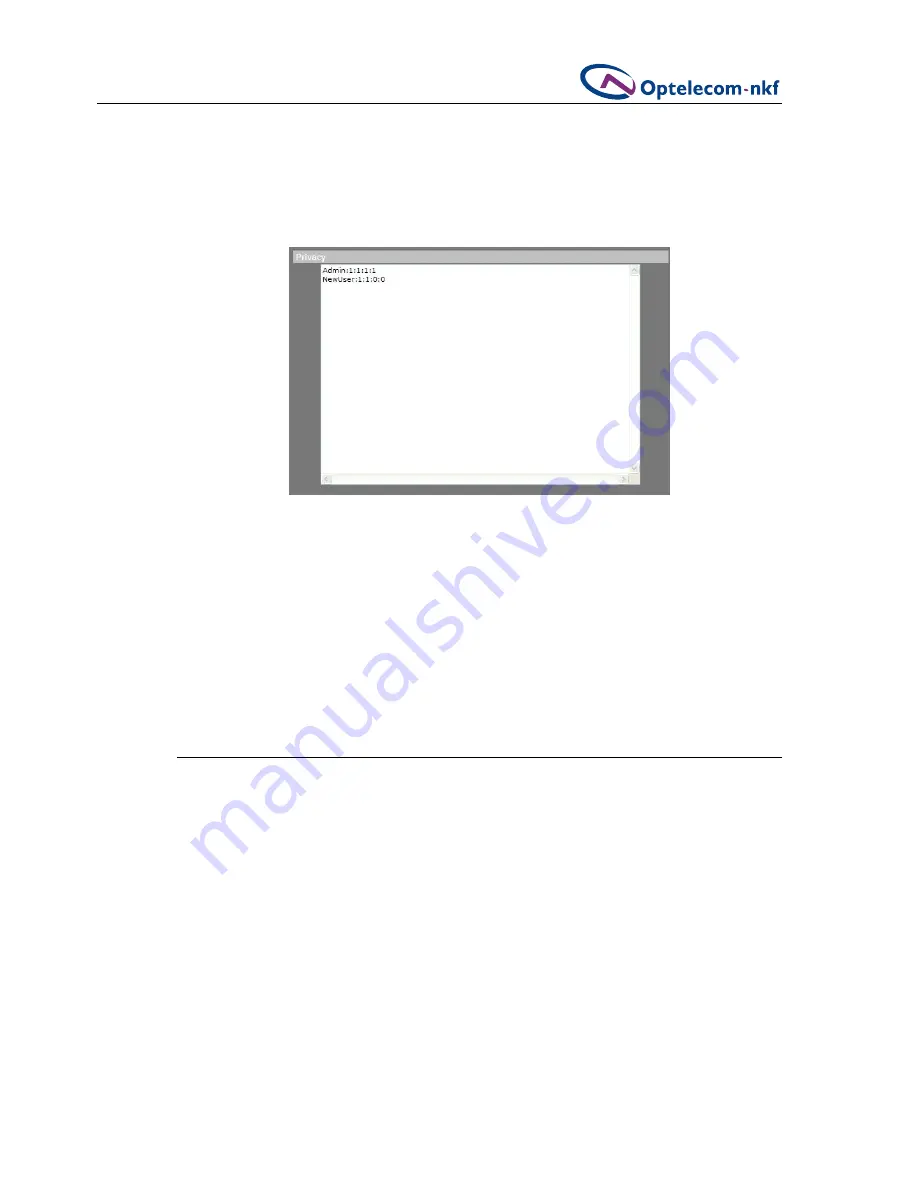
18
System Settings
To view user permissions
1.
In the left-hand menu, click
User management
, as shown in figure 5.3.
2.
Click the
View privacy
button.
A pop-up window displays a list of users and their permissions as shown in figure 5.5.
The four numbers after the user name denote the four privileges:
Home
,
System
,
Streaming
and
Camera
.
Figure 5.5 above shows:
NewUser: 1:1:0:0
NewUser
is the user name. The number
1
indicates a privilege is granted; the number
0
indicates a privilege is denied. Therefore,
J
is granted privileges of Home and System, and is
denied the privileges of Streaming and Camera.
5.3. Network
You can configure the camera to use a fixed IP address or to acquire the address dynamically
(DHCP). This section describes these methods for setting the IP address.
Figure 5.5 User permissions
Содержание FD2x Series
Страница 1: ...User Manual Siqura FD2x Series 1 3 Megapixel Vandal Proof IP Fixed Dome Camera ...
Страница 2: ......
Страница 8: ......
Страница 10: ......
Страница 53: ......






























