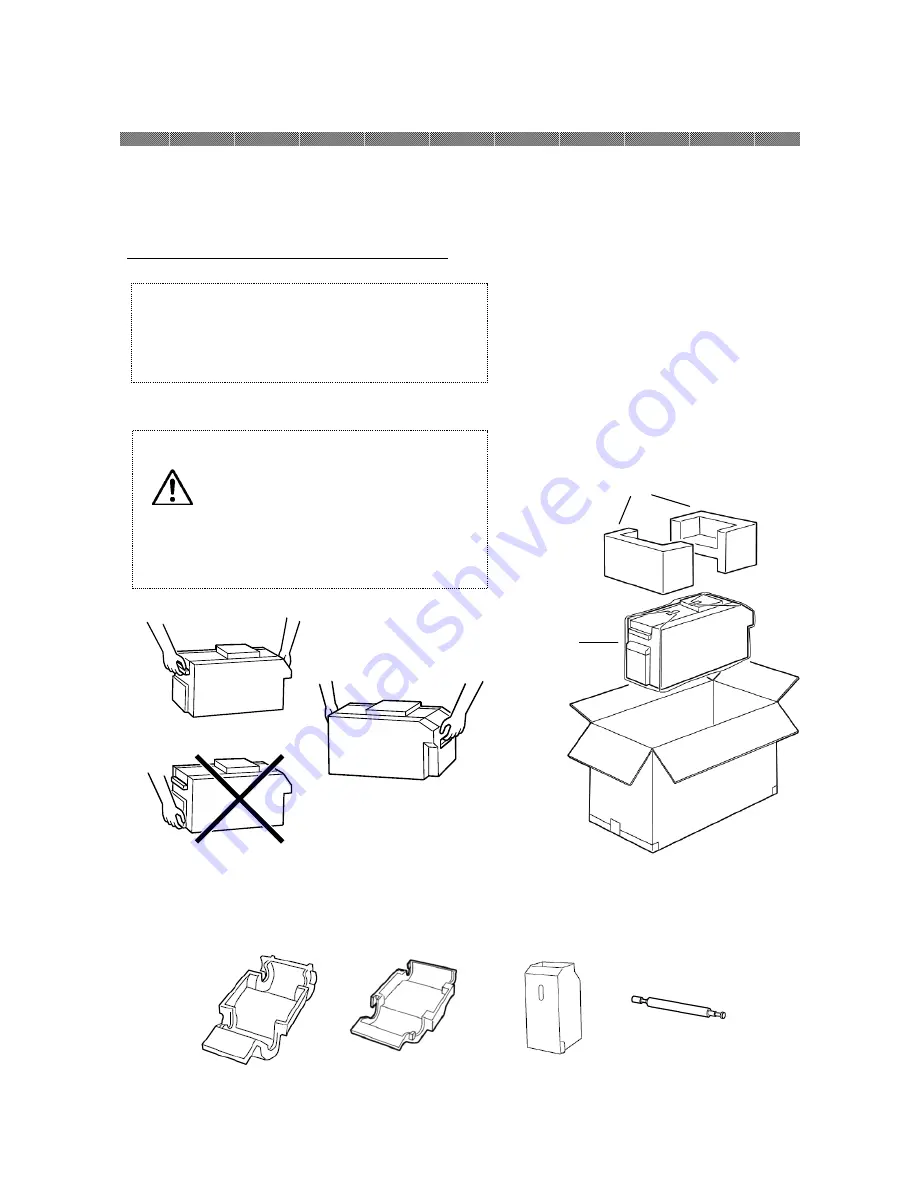
Chapter 2. Installing and Set Up
2-1
This chapter explains the unpacking and set up of the printer.
Before proceeding to this chapter, please make sure to read Chapter 1. Important Safety
Instruction.
Unpacking and Checking the Accessories
1. Open the box and remove the box containing the accessories and protection materials.
2. Take out the printer by holding front and back of
the printer.
3.
Accessory details
Ri bbon Cas s et t e
( Color)
Ri bbon Cas s et t e
( S P)
Dust Box
Cleaning Roller
Attention: Keep the packaging materials. The
box and protection materials are
necessary when moving or
transporting the printer. Make sure
that they are retained.
Caution: This printer weighs about 21 Kg.
Please handle it carefully.
When the printer is taken out of
packing box or when you want to carry
it, please hold the handle parts in
front and back of the printer.
Transportation and installation must
be done by two or more personnel.
Printer
Cushioning material








































