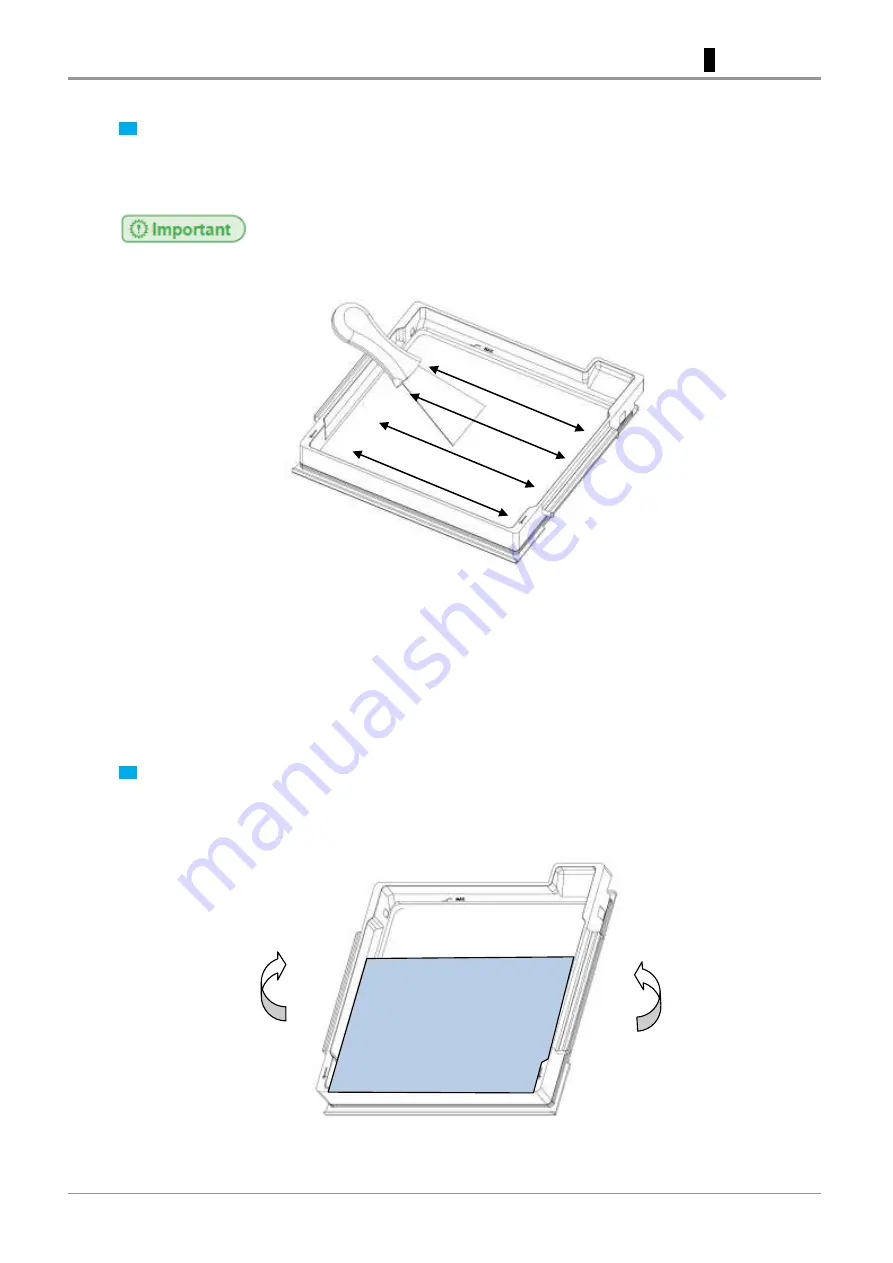
Checking the inside of resin tank
To check the inside of resin tank, inspect it by scrapping the bottom of resin tank using rubber
scrapper. Look at film and transparent window by carefully scrapping from one side to the other.
Do not scrape the bottom of resin tank too strongly. Film can loosen or tear out.
Remove the following contaminants below. Use cleaning filter for the better cleaning performance. If
serious damages like hole, scratch, etc are found in film and transparent window, repair or replace
resin tank.
• Residues of prints sticking to film
• Cured resin or particles floating in resin
• Pigmentation of film
• Damages like hole, scratch, etc of film
Checking the outside of resin tank
Upset the resin tank, and check if fingerprints, dirt, and scratches exist on transparent window. If resin
is still filled in the resin tank, tilt the resin tank to let resin flow to see the bottom of it.
2
1
5
Maintenance
Содержание A1 Series
Страница 26: ...A1 Series USER MANUAL ...
Страница 36: ...A1 Series USER MANUAL ...
Страница 55: ...Press Dashboard Logging Select On or Off and press Save to finish 4 3 2 UI Menu Function ...
Страница 76: ... Install Uninstall List of add S W is shown Press to install or to uninstall 2 UI Menu Function ...
Страница 77: ...A1 Series USER MANUAL ...
Страница 85: ...A1 Series USER MANUAL ...
Страница 95: ...3 If problems Persist Please visit http www sindoh com for help 1 4 Printed Output Check ...
Страница 96: ...A1 Series USER MANUAL ...
Страница 133: ......






























