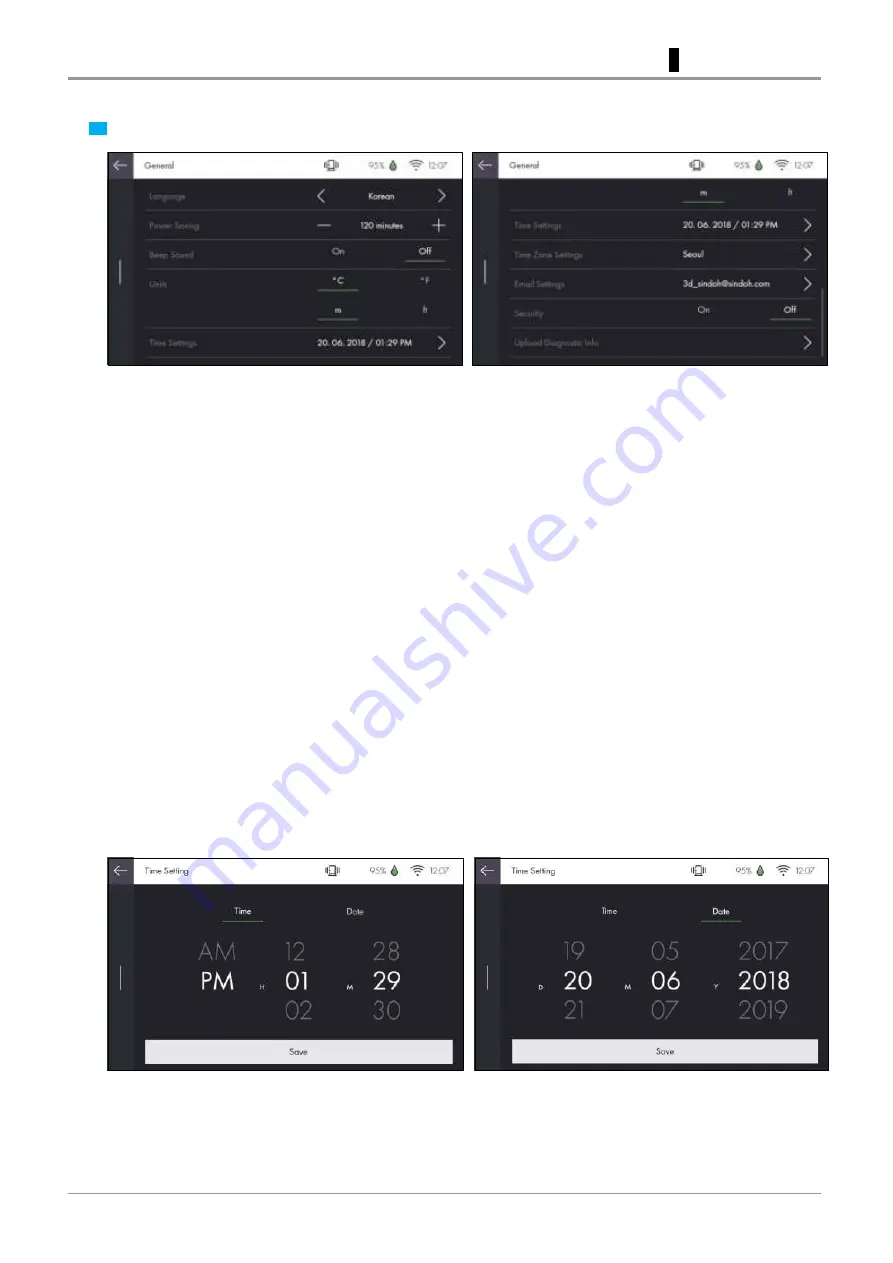
List of general items appears. Select an item to change.
▣
Language
System language of the device can be chosen. Select a language using [<] and [>].
▣
Power Saving
Time delay before entering power saving mode can be set. Adjustable range is 0~120 minutes in 5
minutes unit. Change value using [<] and [>].
0 minute: Power saving mode is disabled.
5~120 minutes: Time delay before entering power saving mode.
▣
Beep Sound
You can turn ON or OFF the beep sound of the device.
▣
Units
Units of temperature and length can be changed.
Temperature: Select between ˚C and ˚F.
Length : Select between meter(m) and inch(ft).
▣
Time Settings
The current time and date of the device can be shown, and can be changed manually if they are
incorrect. Press [>] to change the settings.
4
2
UI Menu Function
Содержание A1 Series
Страница 26: ...A1 Series USER MANUAL ...
Страница 36: ...A1 Series USER MANUAL ...
Страница 55: ...Press Dashboard Logging Select On or Off and press Save to finish 4 3 2 UI Menu Function ...
Страница 76: ... Install Uninstall List of add S W is shown Press to install or to uninstall 2 UI Menu Function ...
Страница 77: ...A1 Series USER MANUAL ...
Страница 85: ...A1 Series USER MANUAL ...
Страница 95: ...3 If problems Persist Please visit http www sindoh com for help 1 4 Printed Output Check ...
Страница 96: ...A1 Series USER MANUAL ...
Страница 133: ......
















































