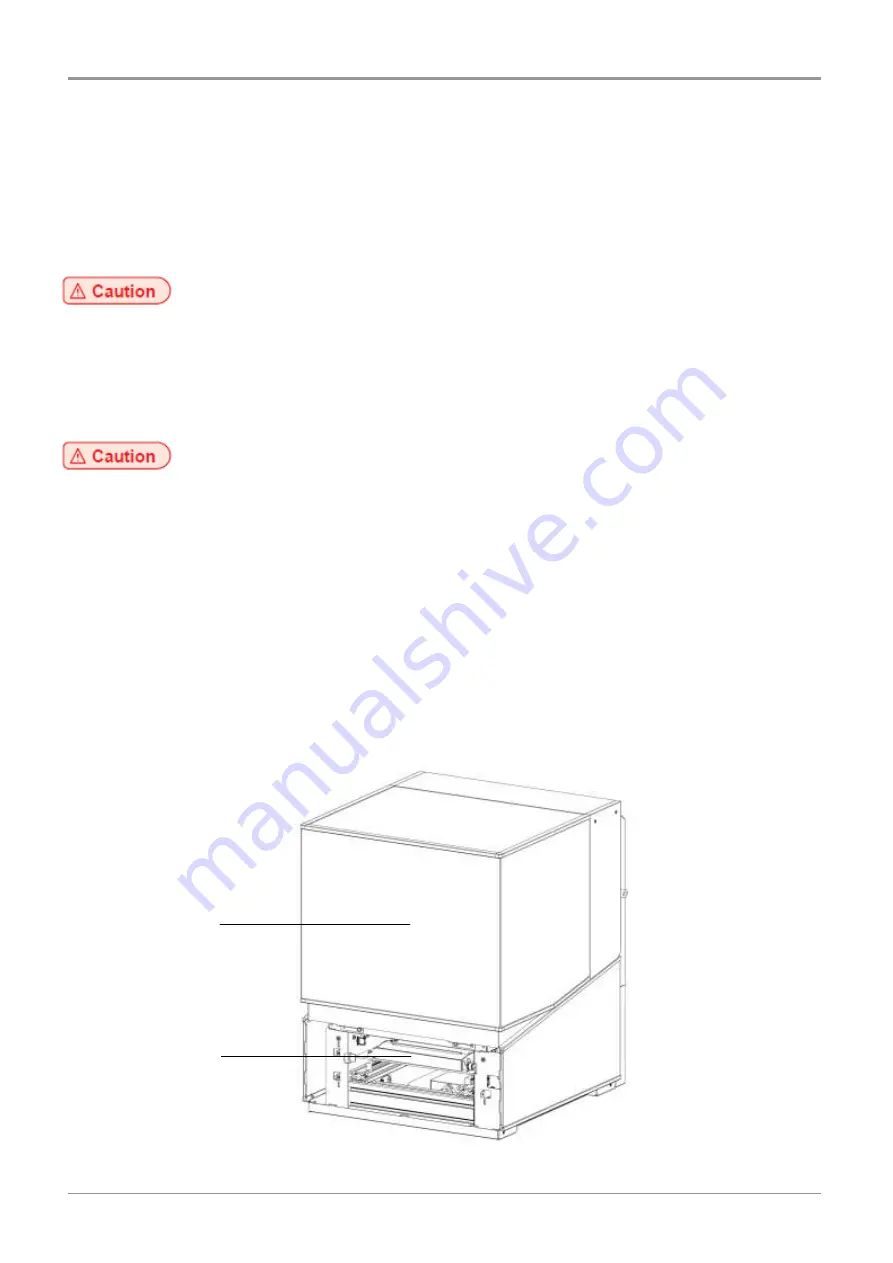
3. Safety Information
Please plug the power cord into a properly grounded outlet with is near and quickly accessible from the device.
Do not use or place the machine in wet or humid environment.
This device is very sophisticated 3D printing device, so please keep in mind the following safety information for
safe use.
Prohibition of modification by user
Use of controls or adjustments or performance of procedures other than those specified herein may result in
hazardous radiation exposure.
Do not modify the device at user’s will in any cases. Warranty will be void if user modifies or changes the device.
Furthermore, user may be exposed to potential dangers.
Internal laser radiation
•
Typical Wavelength : 405 nm
•
This machine uses GaAs laser diode with a wavelength of 400~410nm and an output of Max. 450 mW
(Class 3B).
•
The laser diode and polygon mirrors are incorporated in laser unit.
•
Laser unit is NOT A FIELD SERVICE ITEM.
Therefore, laser unit must not be opened under any circumstances.
•
This machine is classified as Class 1 Laser Product by using external covers.
Orange cover cuts off internal laser radiation to protect users from exposure to Class 3B laser radiation.
Be careful not to cause damages such as cracks or breakage to orange cover due to impact.
If orange cover is cracked or broken, stop using the device immediately and contact a local service center
for repair.
Before Using the Device
Laser Unit
Orange Cover
Содержание A1 Series
Страница 26: ...A1 Series USER MANUAL ...
Страница 36: ...A1 Series USER MANUAL ...
Страница 55: ...Press Dashboard Logging Select On or Off and press Save to finish 4 3 2 UI Menu Function ...
Страница 76: ... Install Uninstall List of add S W is shown Press to install or to uninstall 2 UI Menu Function ...
Страница 77: ...A1 Series USER MANUAL ...
Страница 85: ...A1 Series USER MANUAL ...
Страница 95: ...3 If problems Persist Please visit http www sindoh com for help 1 4 Printed Output Check ...
Страница 96: ...A1 Series USER MANUAL ...
Страница 133: ......










































