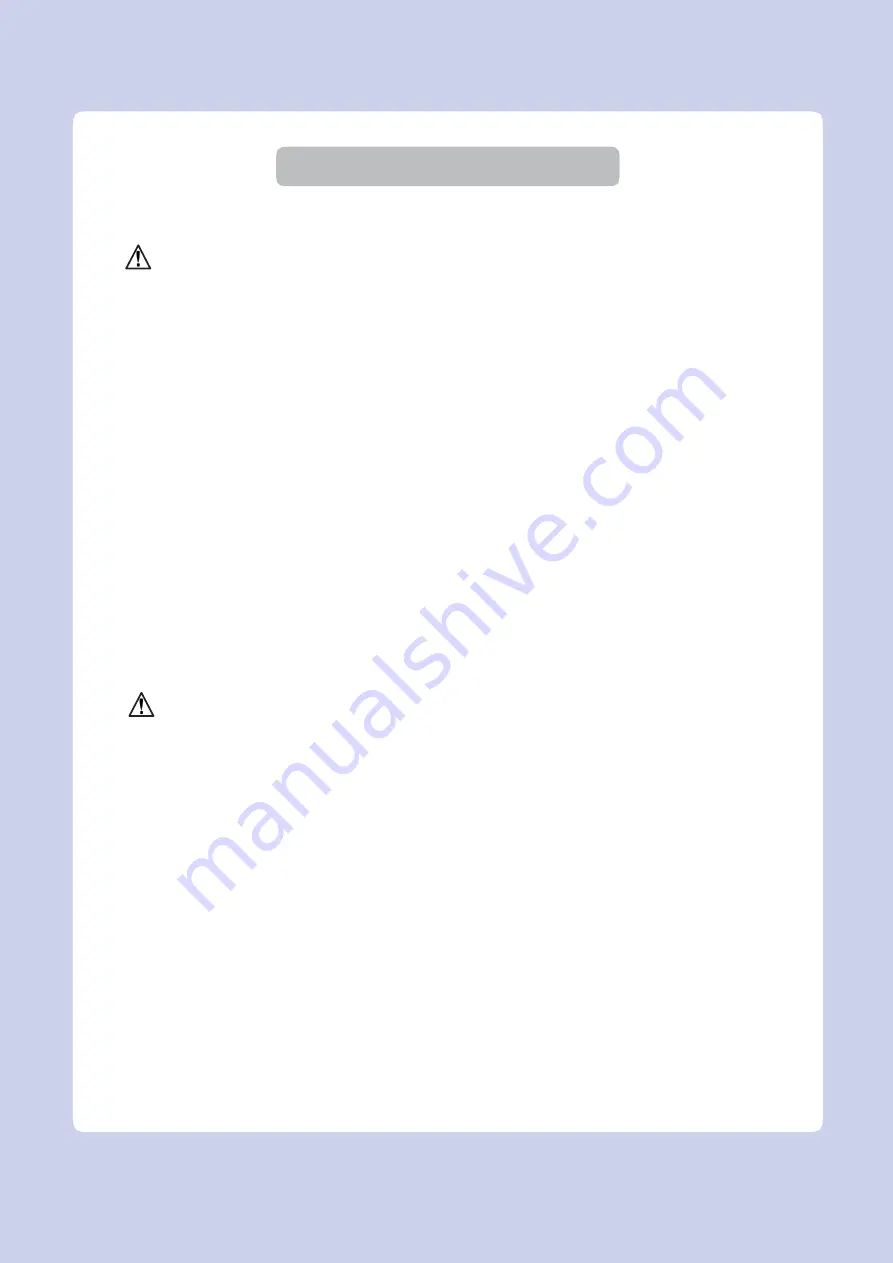
Safety Instructions
Be sure to observe the following instructions when using the device..
Warning: Failure to observe the instructions may lead to death or serious injury.
•
Directly plug the power cord in the receptacle on the wall. Do not use extension cord.
•
If the power cable or plug is worn or damaged, pull out the power plug.
•
The exposure of the interior of the machine can cause electric shock or burns.
•
Do not remove covers or screws other than specified in this manual.
•
Do not place the device in a highly moist environment as it may cause deformation and
malfunction.
•
Avoid contact of electrical terminal with metal products such as necklaces, coins, keys,
watches, etc.
•
Do not hold the interior parts to lift or move the device.
•
Turn off the power and pull out the power plug under the following circumstances;
-
When in contact with liquid
-
When in need for a service or repair request
-
When the device cover is damaged
•
For the method of disposal, contact local service center or use a proper collection site.
•
Please turn off the power when leaving the office after business hours or in circumstances
when machine is unoccupied for a long period of time as it may cause abrupt fire accidents.
Caution: Failure to observe instructions may cause injuries or damages to property
•
Protect device from humid or wet conditions e.g. rain, snow, etc.
•
Remove power cord from receptacle on the wall before moving device.
•
Be careful not to damage power cord while device is being moved.
•
When removing the power cord, please pull the plug and hot the power cable.
•
Be cautious of clips, staples and any other small metal objects from falling inside the device.
•
Please be cautious on safety when touching the interior of the machine, e.g. cleaning the
interior
•
Do not dispose of device or consumables together with household waste. For the method of
disposal, please contact local service center or use a proper collection site.
•
Our product maintains high quality standards and performance.
It is recommended to use genuine components only.
Components can be acquired from any authorized distributors.
Содержание A1 Series
Страница 26: ...A1 Series USER MANUAL ...
Страница 36: ...A1 Series USER MANUAL ...
Страница 55: ...Press Dashboard Logging Select On or Off and press Save to finish 4 3 2 UI Menu Function ...
Страница 76: ... Install Uninstall List of add S W is shown Press to install or to uninstall 2 UI Menu Function ...
Страница 77: ...A1 Series USER MANUAL ...
Страница 85: ...A1 Series USER MANUAL ...
Страница 95: ...3 If problems Persist Please visit http www sindoh com for help 1 4 Printed Output Check ...
Страница 96: ...A1 Series USER MANUAL ...
Страница 133: ......



































