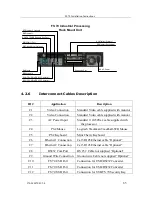FS 70 System Operation
974-24007001/5.0
53
Click
to open the
Audio Settings
dialog window.
3.2.8.5
Acoustic interference Filter
Click
to enable the filter to filter out the acoustic
interference.
3.2.8.6
Palette selection
Click
to select the palette to plot the sonar image.
3.2.8.7
Advanced Menu
Click
to select the advanced menu. The advanced
menu contains the following items:
View: opens the View Menu
Содержание FS70 -
Страница 1: ...Kongsberg Mesotech Ltd Port Coquitlam BC Canada FS 70 Trawl Sonar System Operator Manual SIMRAD...
Страница 2: ......
Страница 3: ...974 24007001 5 0 I 974 24007001 5 0 FS70 Trawl Sonar System Operator manual...
Страница 44: ...FS70 Trawl Sonar System 34 974 24007001 5 0 Click button on the recording tool bar...
Страница 56: ...FS70 Trawl Sonar System 46 974 24007001 5 0 3 2 7 7 PI 40 kHz Channel Sensors Setup...
Страница 103: ...974 24007001 5 0 93...
Страница 104: ...FS70 Trawl Sonar System 94 974 24007001 5 0...
Страница 105: ...974 24007001 5 0 95...
Страница 106: ...FS70 Trawl Sonar System 96 974 24007001 5 0...
Страница 107: ...974 24007001 5 0 97...
Страница 108: ...FS70 Trawl Sonar System 98 974 24007001 5 0...
Страница 109: ...974 24007001 5 0 99...
Страница 110: ...FS70 Trawl Sonar System 100 974 24007001 5 0 This page is left intentionally blank...
Страница 112: ...FS70 Trawl Sonar System 102 974 24007001 5 0 This page is left intentionally blank...
Страница 113: ...2010 Kongsberg Mesotech...
Страница 114: ...SIMRAD...