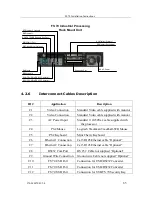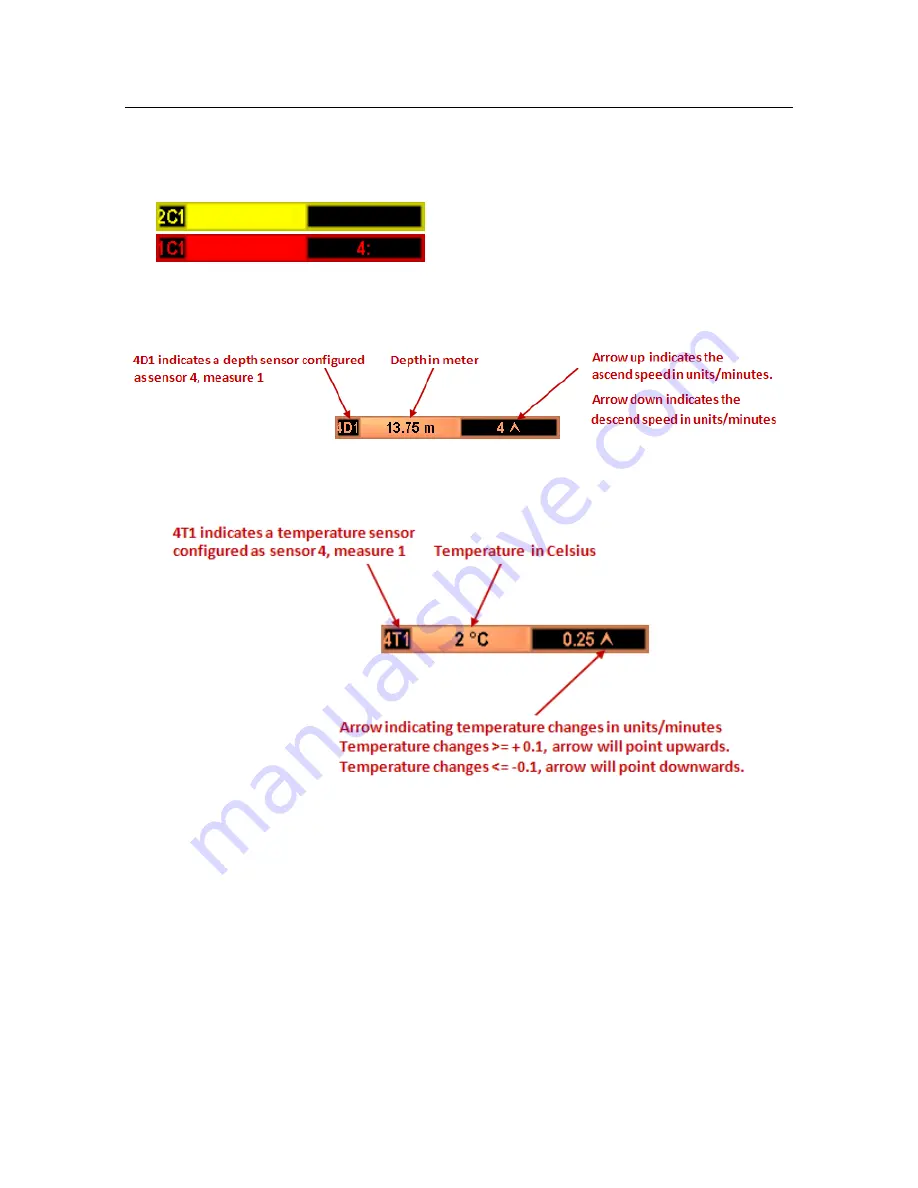Содержание FS70 -
Страница 1: ...Kongsberg Mesotech Ltd Port Coquitlam BC Canada FS 70 Trawl Sonar System Operator Manual SIMRAD...
Страница 2: ......
Страница 3: ...974 24007001 5 0 I 974 24007001 5 0 FS70 Trawl Sonar System Operator manual...
Страница 44: ...FS70 Trawl Sonar System 34 974 24007001 5 0 Click button on the recording tool bar...
Страница 56: ...FS70 Trawl Sonar System 46 974 24007001 5 0 3 2 7 7 PI 40 kHz Channel Sensors Setup...
Страница 103: ...974 24007001 5 0 93...
Страница 104: ...FS70 Trawl Sonar System 94 974 24007001 5 0...
Страница 105: ...974 24007001 5 0 95...
Страница 106: ...FS70 Trawl Sonar System 96 974 24007001 5 0...
Страница 107: ...974 24007001 5 0 97...
Страница 108: ...FS70 Trawl Sonar System 98 974 24007001 5 0...
Страница 109: ...974 24007001 5 0 99...
Страница 110: ...FS70 Trawl Sonar System 100 974 24007001 5 0 This page is left intentionally blank...
Страница 112: ...FS70 Trawl Sonar System 102 974 24007001 5 0 This page is left intentionally blank...
Страница 113: ...2010 Kongsberg Mesotech...
Страница 114: ...SIMRAD...