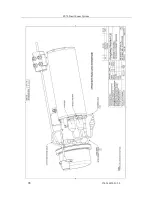Troubleshooting and Maintenance
974-24007001/5.0
85
To take a snapshot of your display simply left click on the camera icon. A snapshot will be
saved in the “diagnostic” folder. When you click the camera icon a grey message box will
appear in the top left hand side of your display stating ”Saving a sonar image. Please wait.”
This box will only appear for a second or two but confirms that you have taken a picture
and that it has been saved. The snapshot saved will be only of the active window on your
display – either the vertical head or the sounder. The system saves both a video picture of
your display and a text file listing all of your system settings.
5.4.10
Manual Recordings
You can, at any time, start a recording of your display. To start the recording left clicks on
the red button beside the camera icon, (see image above). The recording will continue until
you stop it by clicking on the same button again. These recordings are saved into the
“record” folder.
The traditional way of starting a recording also still exists on the system. Go to the display
toolbar and turn the Record Toolbar on. The traditional recording toolbar will appear on
the left side of your display. You will also use this toolbar to playback any of your
recordings.
5.4.11
Automatic Recordings
The system is also automatically recording your display without the need for you to do
anything at all. The reason for this background recording is to ensure that should you
experience difficulties or an error the system will have kept a recording of it for future
analysis. This file can then be sent to your service organization for analysis. This file is a
four hour recording that continually loops itself ensuring that there is always a recording of
the last four (4) hours of operation. These files are saved into the “Diagnostic” folder.
5.4.12
Diagnostic and Message Files Transfer Procedure
To access any of the files that have been saved go to the following directory in your
system:
C:\ programs\KML\DATSS_ VO1XX
Содержание FS70 -
Страница 1: ...Kongsberg Mesotech Ltd Port Coquitlam BC Canada FS 70 Trawl Sonar System Operator Manual SIMRAD...
Страница 2: ......
Страница 3: ...974 24007001 5 0 I 974 24007001 5 0 FS70 Trawl Sonar System Operator manual...
Страница 44: ...FS70 Trawl Sonar System 34 974 24007001 5 0 Click button on the recording tool bar...
Страница 56: ...FS70 Trawl Sonar System 46 974 24007001 5 0 3 2 7 7 PI 40 kHz Channel Sensors Setup...
Страница 103: ...974 24007001 5 0 93...
Страница 104: ...FS70 Trawl Sonar System 94 974 24007001 5 0...
Страница 105: ...974 24007001 5 0 95...
Страница 106: ...FS70 Trawl Sonar System 96 974 24007001 5 0...
Страница 107: ...974 24007001 5 0 97...
Страница 108: ...FS70 Trawl Sonar System 98 974 24007001 5 0...
Страница 109: ...974 24007001 5 0 99...
Страница 110: ...FS70 Trawl Sonar System 100 974 24007001 5 0 This page is left intentionally blank...
Страница 112: ...FS70 Trawl Sonar System 102 974 24007001 5 0 This page is left intentionally blank...
Страница 113: ...2010 Kongsberg Mesotech...
Страница 114: ...SIMRAD...