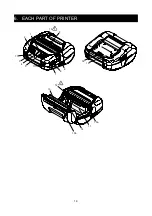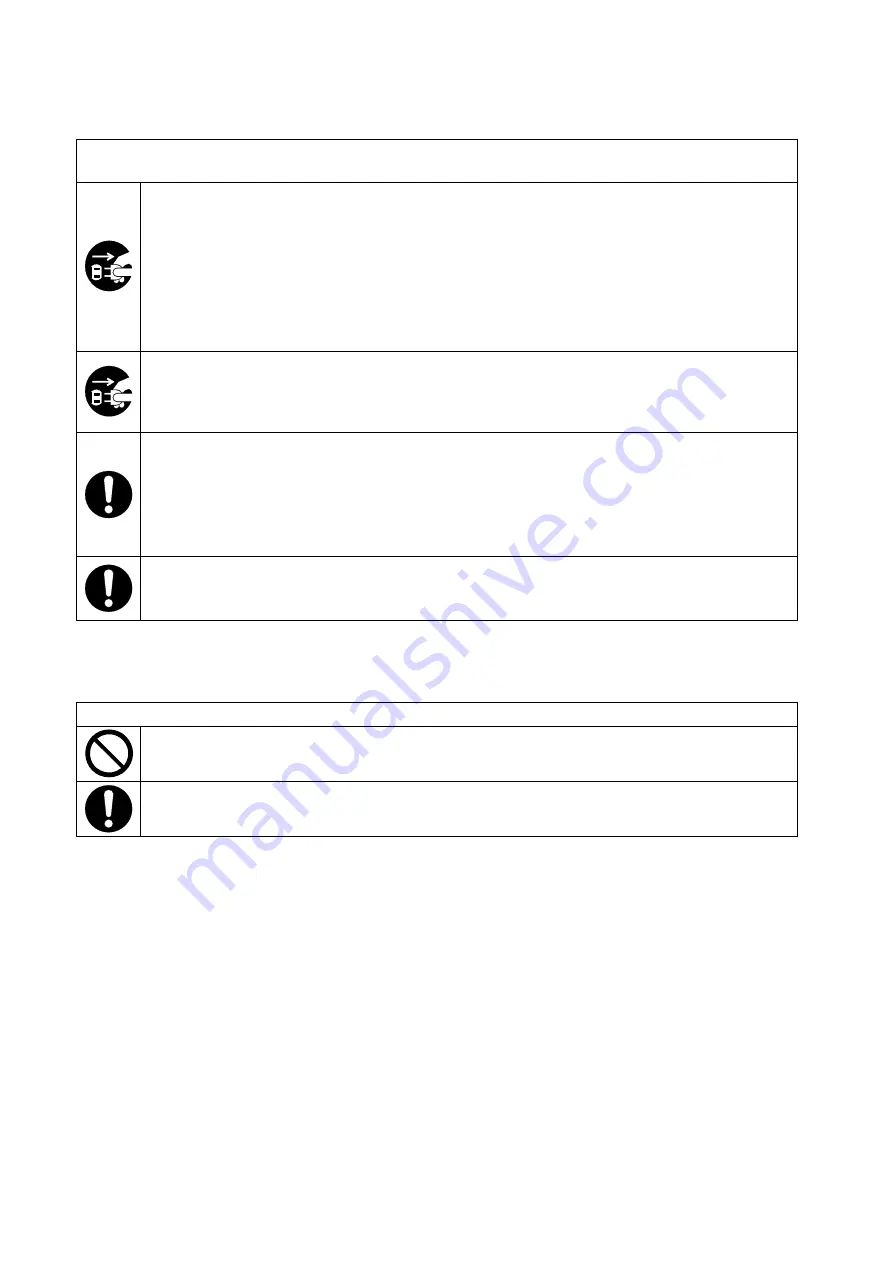
5
Procedures to take when in trouble
Follow the instructions in the following cases. Failure to follow the instructions may lead to fire, electric
shock, or accident.
Turn off the printer, and unplug the AC plug from an outlet in any of the following cases. (In case
of using the car charger, unplug the cigar plug from a car accessory socket.) And then, remove
the battery pack.
◆
Abnormal status continues.
◆
The products are giving off an unusual smell, smoke, excessive heat or unusual noise.
◆
A piece of metal, water or other foreign objects get into the products.
◆
Case is broken.
When the AC adapter or AC cable is damaged, unplug the AC plug from an outlet. DO NOT use a
damaged AC adapter or AC cable.
When the cable of car charger is damaged, unplug the cigar plug from a car accessory socket.
DO NOT use the car charger which has damaged cable.
In any of the following cases, remove the battery pack from the printer or battery charger. Then,
stop using the battery pack and never put it close to fire.
◆
The battery pack is giving off an unusual smell, smoke or excessive heat.
◆
Case is broken.
◆
Liquid is leaking.
When leaking liquid from battery pack gets into eyes, flush them immediately with clean water
and see a doctor immediately.
Otherwise it may cause vision loss.
For wireless communication
Observe the following instructions.
Always turn off the printer in the area or region where its use is prohibited such as on the
airplane.
This function may adversely affect medical and electronic devices. Consult the manufacturer or
the dealer of the devices to determine when they are shielded adequately.