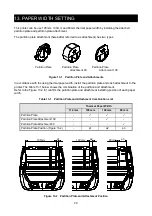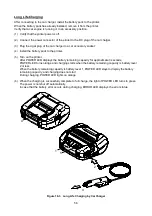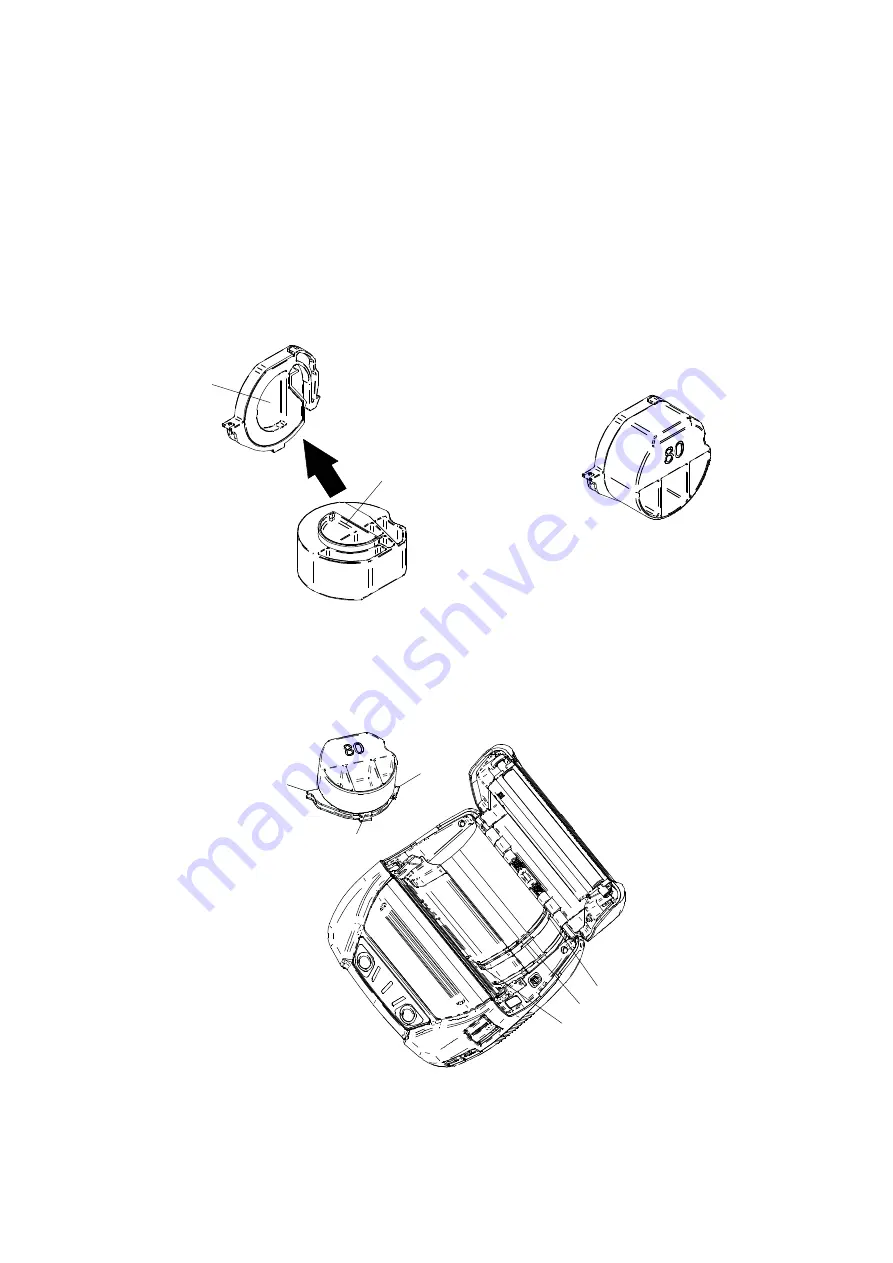
41
Installing Partition Plate
This section describes how to install the partition plate and attachment for using 80mm paper width.
(1)
Turn off the printer.
(2)
Remove the battery pack from the printer. When the AC adapter is connected, unplug the AC plug of
the AC cable from an outlet.
(3)
Press the paper cover open button to open the paper cover.
(4)
Combine the portion of partition plate "D" with the potion of Attachment 80 "d" as shown in the
Figure 13-3 Combining Partition Plate with Attachment
(5)
Fix the tab of the partition plate "e", "f" and "g" to the groove of the printer "E","F", and "G" by the
following procedure 1 to 3.
The printer has same-shaped grooves by each of the paper width.
Figure 13-4 Partition Plate Installation (1)
d
D
e
g
f
F
E
G