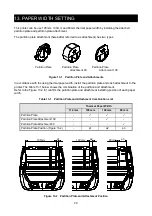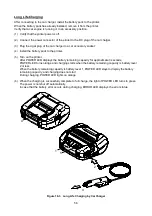49
15. CHARGING BATTERY PACK
The battery pack can be charged using the printer or battery charger.
By the Printer
1. Charged from an AC power supply using the AC adapter.
2. Charged from an accessory socket of a car using the car charger.
By the Battery Charger
3. Charged from an AC power supply using the AC adapter.
This chapter describes the charging method using AC adapter from an AC power supply by the printer.
The AC adapter requires the specified AC cable.
Be sure to see "16 CHARGING BY CAR CHARGER" for charging method by using the car charger.
And be sure to see "17 CHARGING BY BATTERY CHARGER" for charging method by using the battery
charger.
The battery pack is partially charged prior to shipping, and provides sufficient power to check the printer
operation. To use the printer for an extended time, fully charge the battery pack.
This battery pack does not need to be used up or discharged before charging.
The battery pack, AC adapter and AC cable are optional accessories.
See "20 SPECIFICATION" and "21 ACCESSORIES AND CONSUMABLE PARTS", and be sure to
purchase our specified products listed on these references.
NOTE
◆
DO NOT remove the battery during recharging.
◆
The battery pack should be recharged at 32 to 104°F (0 to 40°C).
Charging by Printer and AC Adapter
There are two methods for charging the battery pack using the printer and AC adapter.
•
Normal charging
: Start to charge regardless a battery remaining capacity.
•
Long life charging
: Repeating to charge and discharge the battery pack with
enough battery remaining capacity may accelerate the battery
pack deterioration.
To prevent this, start to charge when a battery remaining
capacity falls down battery level 2 or less.
For the battery remaining capacity and the error status, see "7 LED DISPLAY OF PRINTER".
Select the charging method depending on the procedure.