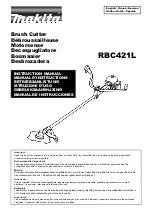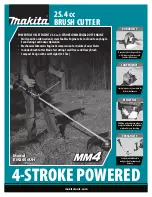Example of system settings:
USER MANUAL
Cutter operating instructions
17
Press
“
+
”
and
“
-
”
to change the parameters of the system. To save the current settings, press the
“
PAUSE
”
button to exit the setting mode, and then press the
“
ON LINE
”
button once. The next time
the machine starts up, it will automatically load the settings that have just been configured and are
now the default settings.