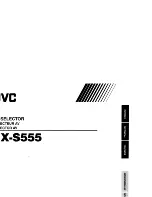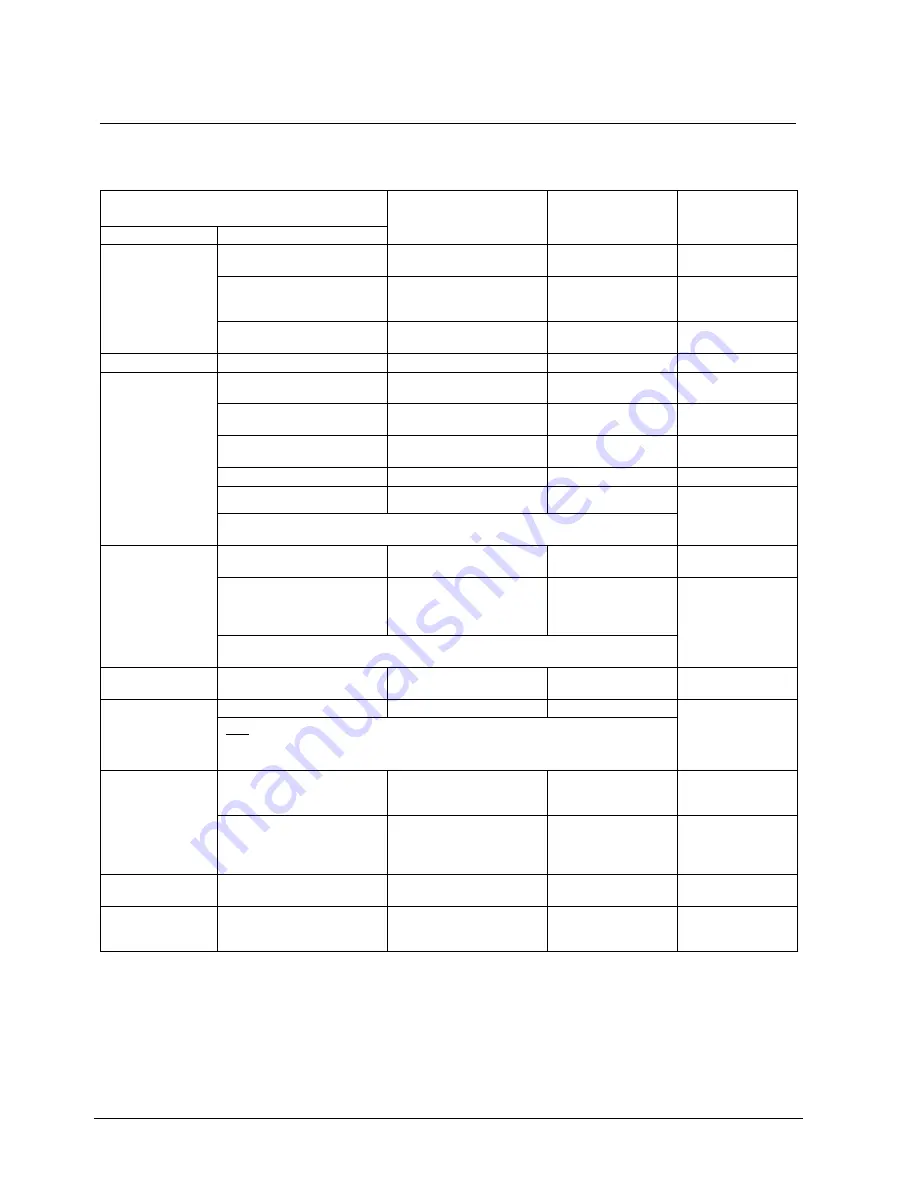
50
Siemens Building Technologies
Fire Safety & Security Products
10.2008
10.3.4 VisiPC
self-tests
A full list of all the VisiPC self-tests that can be selected is contained in Tab. 38.
Refer to the VisiPC Software User Manual for full details.
VisiPC Settings
Test Type
Test Level
Hardware
Required
Precautions Description
All start-up tests
None
Repeats all start-up
test
All internal tests
None
Serial input signals
should be removed or
disabled during testing
Tests all internal
devices
All tests
All external tests
Loopback connectors fitted
to all serial ports
See Tab. 39
Tests serial ports via
loopbacks
Address decoder
Unused
None
All Flash areas
None
Tests all the
following areas
FBL software
None
Test Flash Boot
Loader software
Controller software
None
Tests Controller
Software
FPGA data
None
Tests FPGA data
User Config data
None
Flash
Note: A failure of User Config data is indicated if config data has not been loaded – this
does not indicate a hardware fault.
Tests Fixed,
Variable and Default
configuration data.
Do not save results
None
Re-detects option
cards
Save results to flash
None
Required if cards have
been changed and
config data not
reloaded
Auto-detect
hardware
Tip: Saving auto-detection results to flash is a quicker way of registering changes in
option card positions than re-loading configuration data, but has the same effect.
Re-detects option
cards and saves
results to Flash.
SRAM
Unused
None
Tests all static RAM
memory
Unused
None
Battery-backed
SRAM
Note: A failure of Battery-Backed SRAM is indicated after loading new config data – this
can be ignored. Press the rear panel CPU reset button and repeat the test.
Tests all battery-
backed SRAM, used
for holding matrix
state while powered
down
Internal loopback
None
Serial input signals
should be removed or
disabled during testing
Tests all serial ports
using internal
loopback switching
Serial ports
External loopback
Loopback connectors fitted
to all serial ports
See Tab. 39
Tests all serial port
connections via
external loopback
connectors
Real-time clock
Unused
None
Tests the clock
device
SCB registers
Unused
None
Tests internal Serial
Control Bus
communication