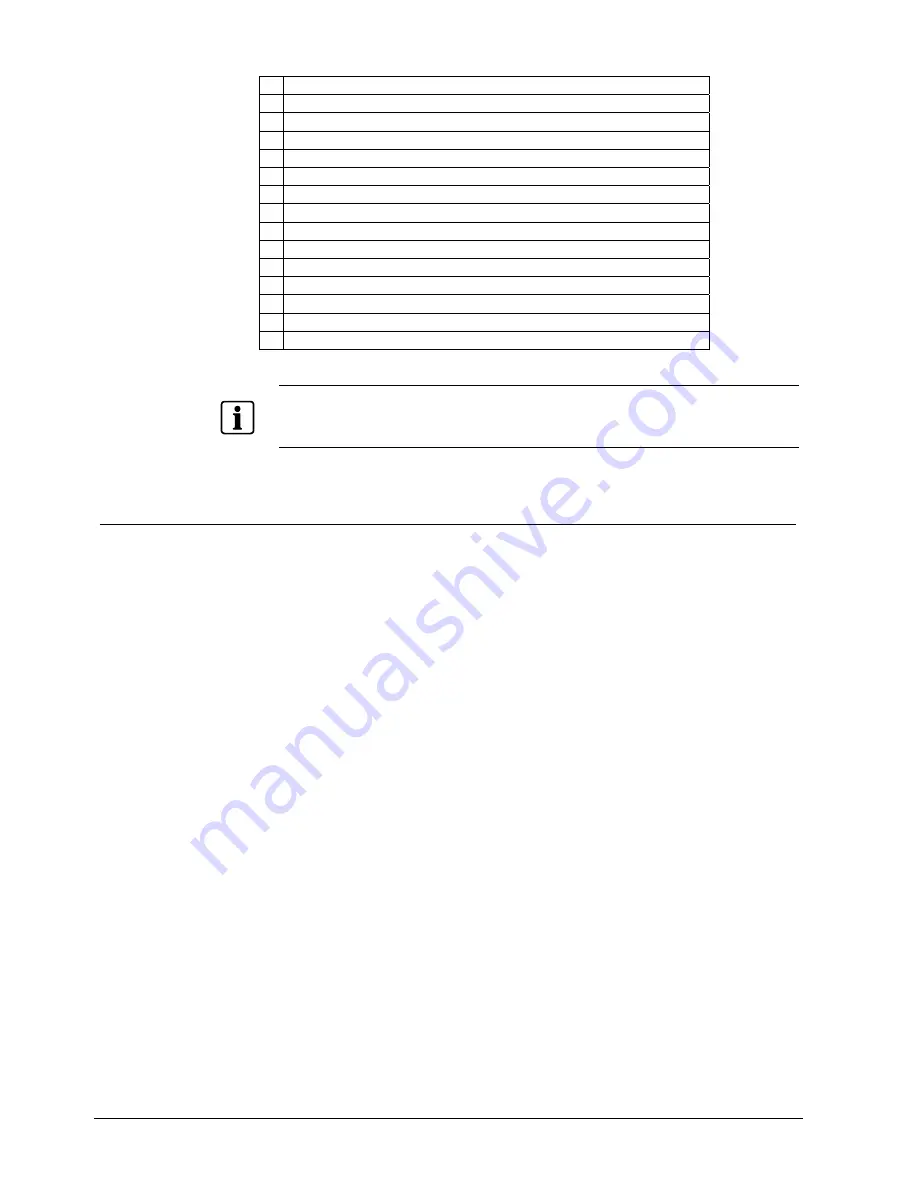
34
Siemens Building Technologies
Fire Safety & Security Products
10.2008
A
VCR/DVR RECORD INPUT
B VCR/DVR
PLAY
OUTPUT
C VCR/DVR
#1
D RS232C
PORT
E VIDEO
INPUTS
1-16
F MPX
#1
G
CAMERA LOOPTHROUGH OUTPUTS 1-16
H VIS3I-328
I
SERIAL CHANNEL 1
J
SERIAL CHANNEL 2
K
SERIAL CHANNEL 3
L
CAMERA LOOPTHROUGH OUTPUTS 17-32
M VCR/DVR
#2
1 MULTISCREEN
OUT
2 MON
A
OUTPUT
NOTE
DVRs generally do not require multiplexers as VCRs do, so you can connect them directly to the
VIS3I-328 loop through outputs, as shown. You can also connect multiplexer or DVR monitor outputs
back to the VIS3I-328 camera inputs for routing to monitors, also as shown.
9.5
Connecting a quad card output to a video input
The rear panel output of one or both quad cards can be connected to a video
control input channel (i.e. camera input), for switching to any video output channel
(i.e. monitor output).
The VIS3I-328 has a special keyboard menu for easy control of quad cards
connected in this manner. To enable this feature, go to the VisiPC (Visilynx3
Configurator)
Quad Card Settings
screen for each quad card connected to a
camera input, and set the
Return Camera
field to the number of the camera input
used.
You should also disable any C-type telemetry for camera inputs connected to quad
cards, as the telemetry can interfere with quad card video output.
To disable C-type telemetry, following the same procedure described on chapter 0
Connecting multiplexer or DVR video outputs to VIS3I-328 video inputs.
















































