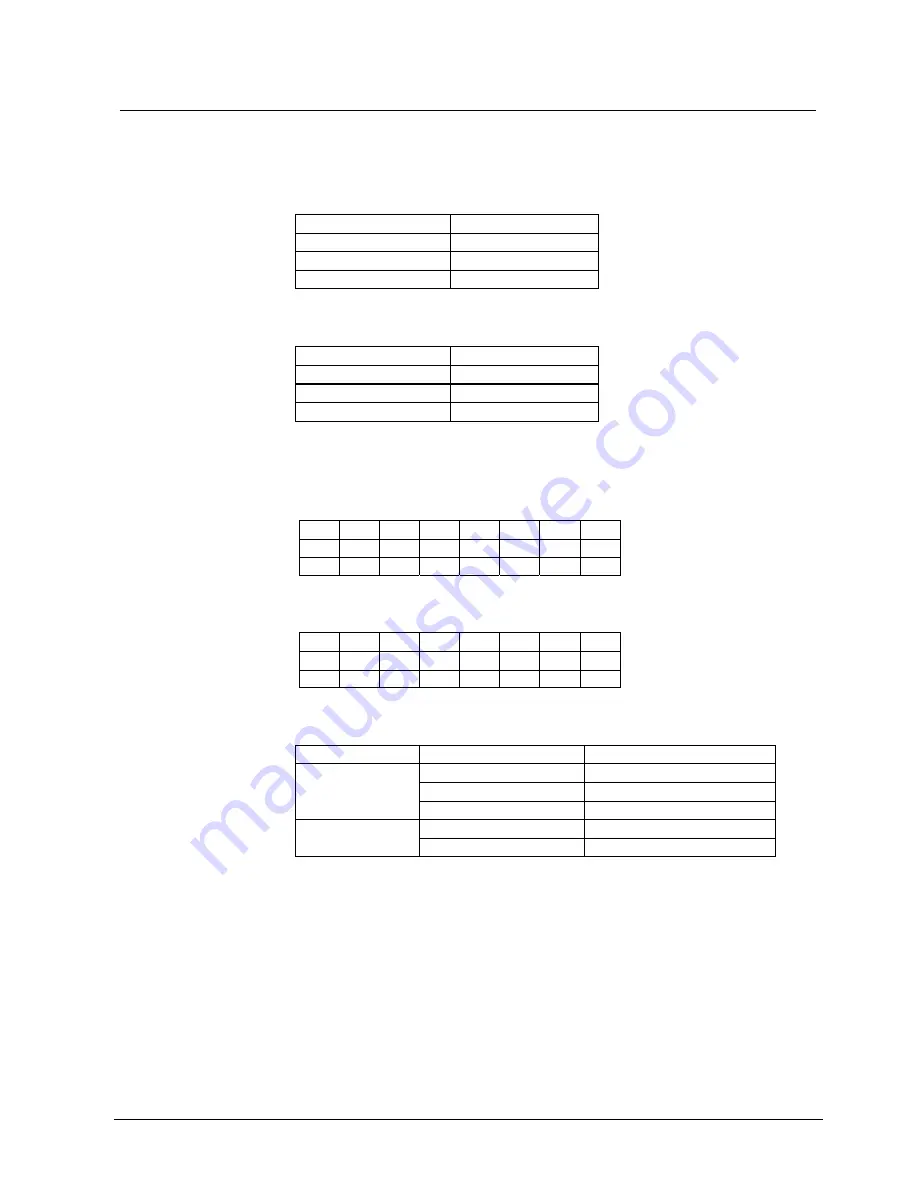
29
Siemens Building Technologies
Fire Safety & Security Products
10.2008
9.2
Connecting CKA Keyboards
You can connect a single CKA keyboard to any supporting serial port of a VIS3I-
328 using an RS-232 cable. Using VisiPC set the serial port function to
Keyboard
input
using the
CKA keyboard master
protocol. The connection details for the
available serial ports are detailed in Tab. 9 and Tab. 10.
VIS3I-328 RS-232 Port Pin
CKA Port COM1A Pin
2 2
3 3
5 5
Tab. 9
RS-232 CKA keyboard cable wiring for ports 1,3 & 4
VIS3I-328 RS-232 Port Pin
CKA Port COM1A Pin
3 2
2 3
5 5
Tab. 10
RS-232 CKA keyboard cable wiring for port 2
The CKA4820 keyboard port configuration switches must be set as detailed in Tab.
11 and Tab. 12. The menu parameters requiring setting are as per Tab. 13.
1 2 3 4 5 6 7 8
OFF OFF OFF
ON ON ON
ON ON
Tab. 11
SW301 DIP Switch settings
1 2 3 4 5 6 7 8
OFF OFF
OFF OFF
OFF
OFF
ON ON
Tab. 12
SW401 DIP Switch settings
Menu Parameter
Required
Value
Device address
Set as required (001 = keyboard 1)
Baud rate I1
9600
Base Parameter
menu
Parity I1
Even
Op. Mode COM1
SIMATRIX TTY
Interface Adjustment
menu
Joystick mode
Set as required
Tab. 13
CKA4820 parameters
The CKA4820 LED will light a solid green once successfully logged on to the
VIS3I-328
















































