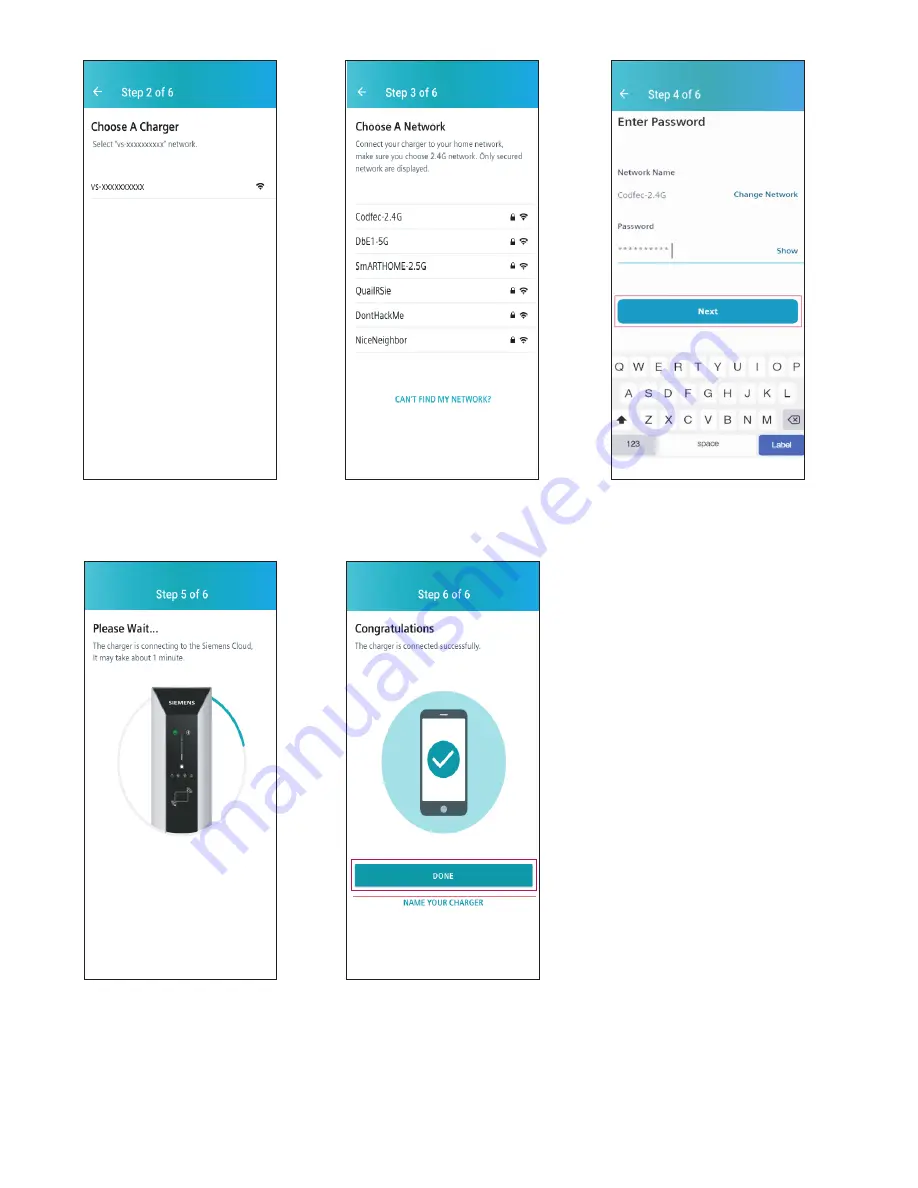
!
Step 5 – Wait for the charger to connect
with the Siemens Cloud. For information
about the LED lights during commis-
sioning, see the Wi-Fi LED Light Sequence
When Adding a Charger table under
section 5.2 above.
Select Done once the
“Congratulations” screen
appears.
Step 2 – Select the charger with
vs-xxxxxxxxxx.
Step 3 – Choose a Network by clicking
on the network.
Step 4 – Enter Password for the
network. Note: Passwords are case
sensitive and network passwords
cannot
contain special characters.
34
VersiCharge™ AC Electric vehicle charging station






























