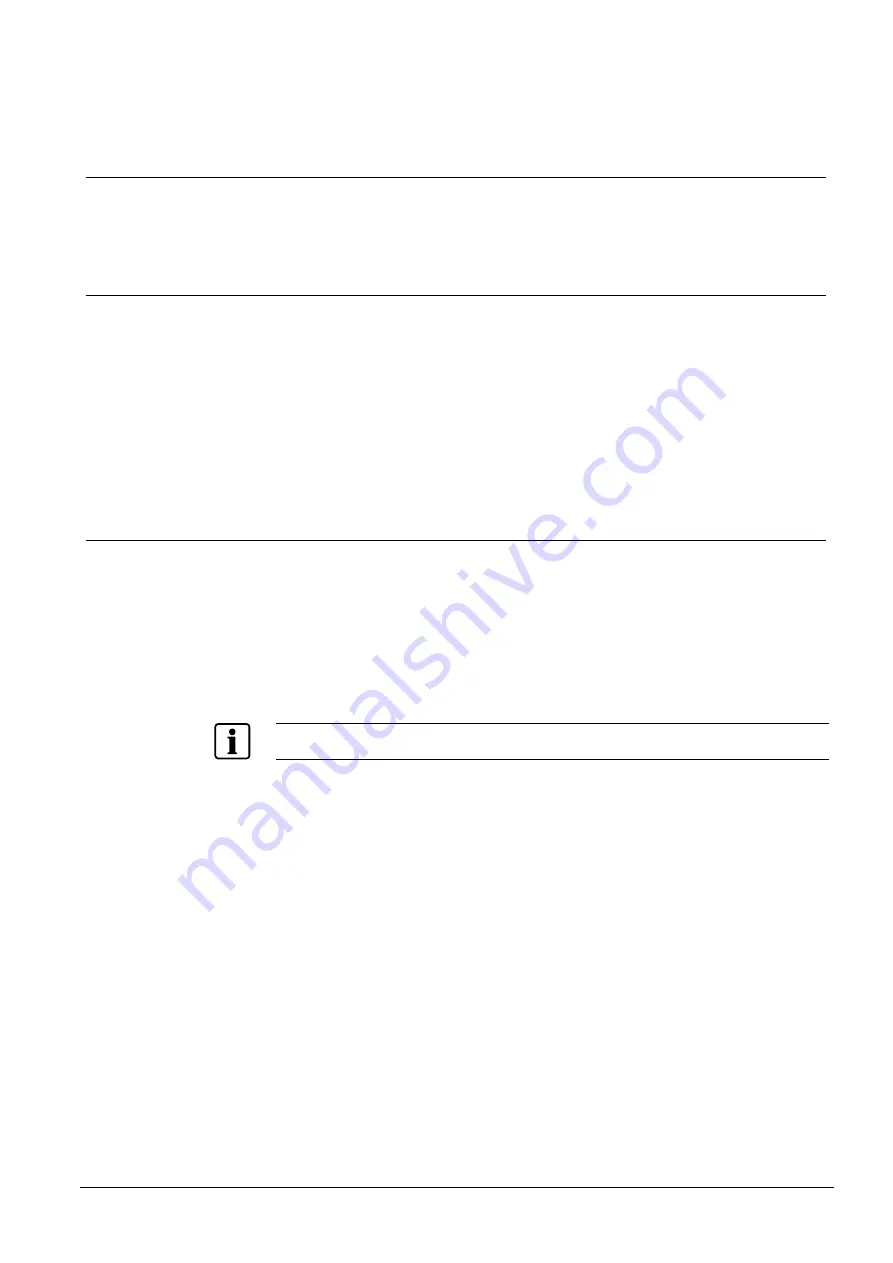
Parameterisation of the videomatrix
21
UM_SUT50_EN.doc
Security Products
06.2014
To unlock the SUT50 enter the PIN number.
When no PIN is defined the HMI device can not be locked. To configure a PIN see
Chapter 7.1.5.
7.3.3
Digital-joystick emulation
When remotely controlling older domes it may be neccessary to activate the digital
joystick emulation to scroll through the domes configuration menu.
Therefore hold down the
Shift
key while navigating through the menu items.
7.3.4
Adjust brightness and contrast of the SUT50 display
Hold down
Shift + Relay-2
and move the joystick horizontally to adjust the contrast
or move the joystick vertically to adjust brightness.
The settings for brightness and contrast are lost when the HMI device is switched
off. To permanently change the settings for brightness and contrast enter the con-
figuration menu and perform the adjustment in the same way as in the normal ope-
ration mode. Make sure to save the settings by selecting the menu item „save
changes“.
8
Parameterisation of the videomatrix
The SUT50 is suitable to operate with the videomatrix systems of the SIMATRIX-
series and the VM1000.
Depending on the chosen interface and purpose the Videomatrix-System must be
configured as well. The parameterisation of the Videomatrix-Systems VKS-648,
SIMATRIX and Neo 168 is covered in the dokumentation which can be found on
the CD, that is part of the SUT50´s delivery content.
Please refer to the Product-CD, that contains all necccessary documentation and configuration pro-
grams to configure the SUT50 and Videomatrix.




















