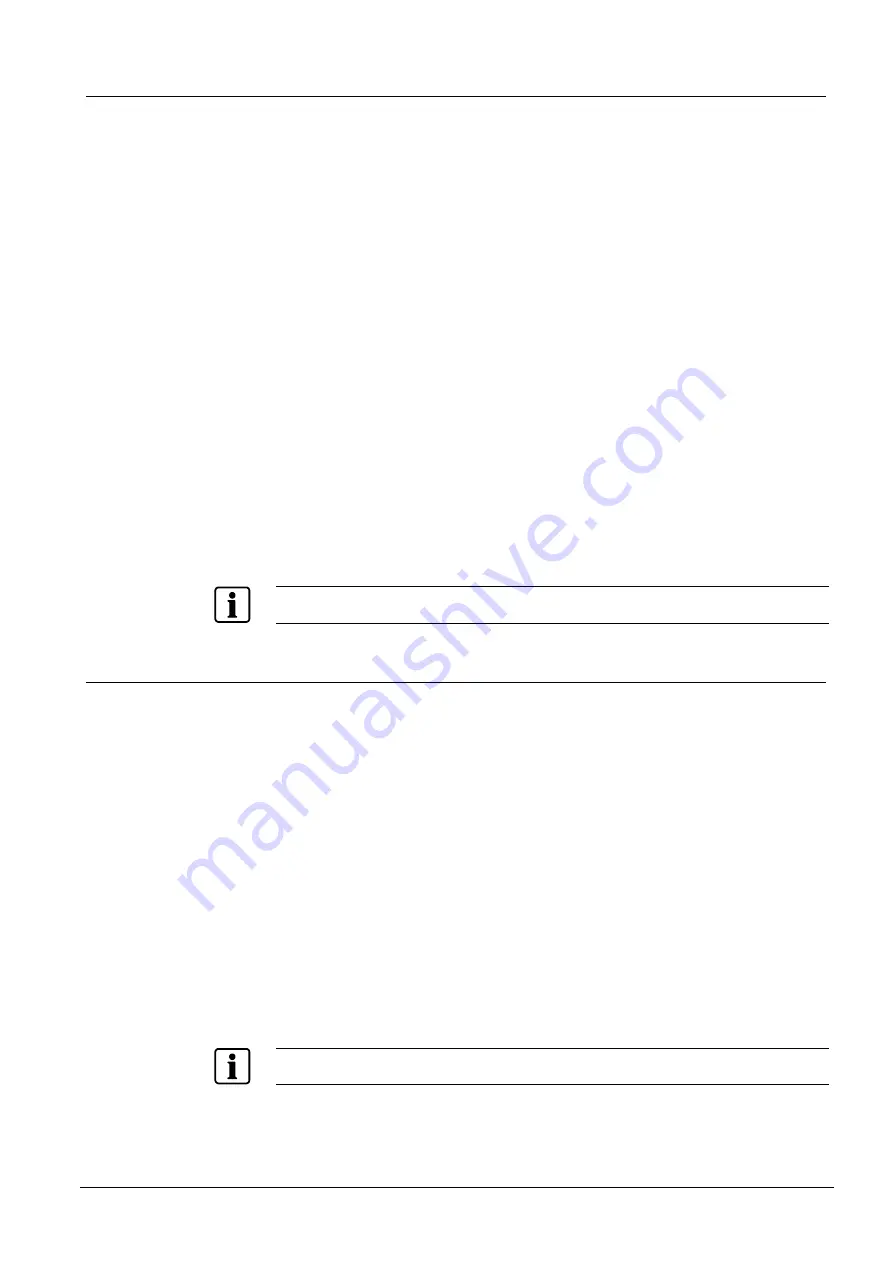
Configuration
17
UM_SUT50_EN.doc
Security Products
06.2014
7.1.3
Device- and IP address configuration
In following way you configure the menu items
console number
,
local IP
address,
host IP address
:
–
Open the configuration menu and navigate to the desired menu item by moving
the joystick forward / backward.
–
When the desired menu item is displayed, move the joystick right to select the
value you want to change. This value flashes.
–
Use the numeral keys of the SUT50 to enter the desired value. (After entering a
number the next number begins to blink automatically and will be changed next).
or
chose the desired number by moving the joystick forward or backward.
If neccessary, select and change further numbers.
–
If the value is completely entered, return to the menu items by moving the joy-
stick leftward.
–
To save the configuration navigate to the menu item
save changes
and perform
the saving by moving the joystick rightward.
After saving the configuration menu will be left automatically.
–
In case changes are not supposed to be saved, select the menu item
abort
changes
and confirm with a rightward joystick movement or leave the configura-
tion menu with the keystroke combination from chapter 7.1.1.
Unsaved changes will be discarded when leaving the configuration menu. In this case the previous
configuration will be maintained.
7.1.4
Set up communication mode, joystick mode and baudrate
Follow these steps to edit the menu items
communicat. mode
,
joystick mode
,
serial baudrate, user password
und
admin password
:
–
Open the configuration menu and navigate to the desired menu item by moving
the joystick forward / backward.
–
When the desired menu item is displayed, move the joystick right to navigate to
the option pick list.
–
Chose the desired option by moving the joystick forwards / backwards.
–
Return to the menu item by moving the Joystick leftward.
–
To save the configuration navigate to the menu item
save changes
and perform
the saving by moving the joystick rightward.
After saving the configuration menu will be left automatically.
–
In case changes are not supposed to be saved select the menu item
abort
changes
and confirm with a rightward joystick movement or leave the configura-
tion menu with the keystroke combination from chapter 7.1.1.
Unsaved changes will be discarded when leaving the configuration menu. In this case the previous
configuration will be maintained.
























