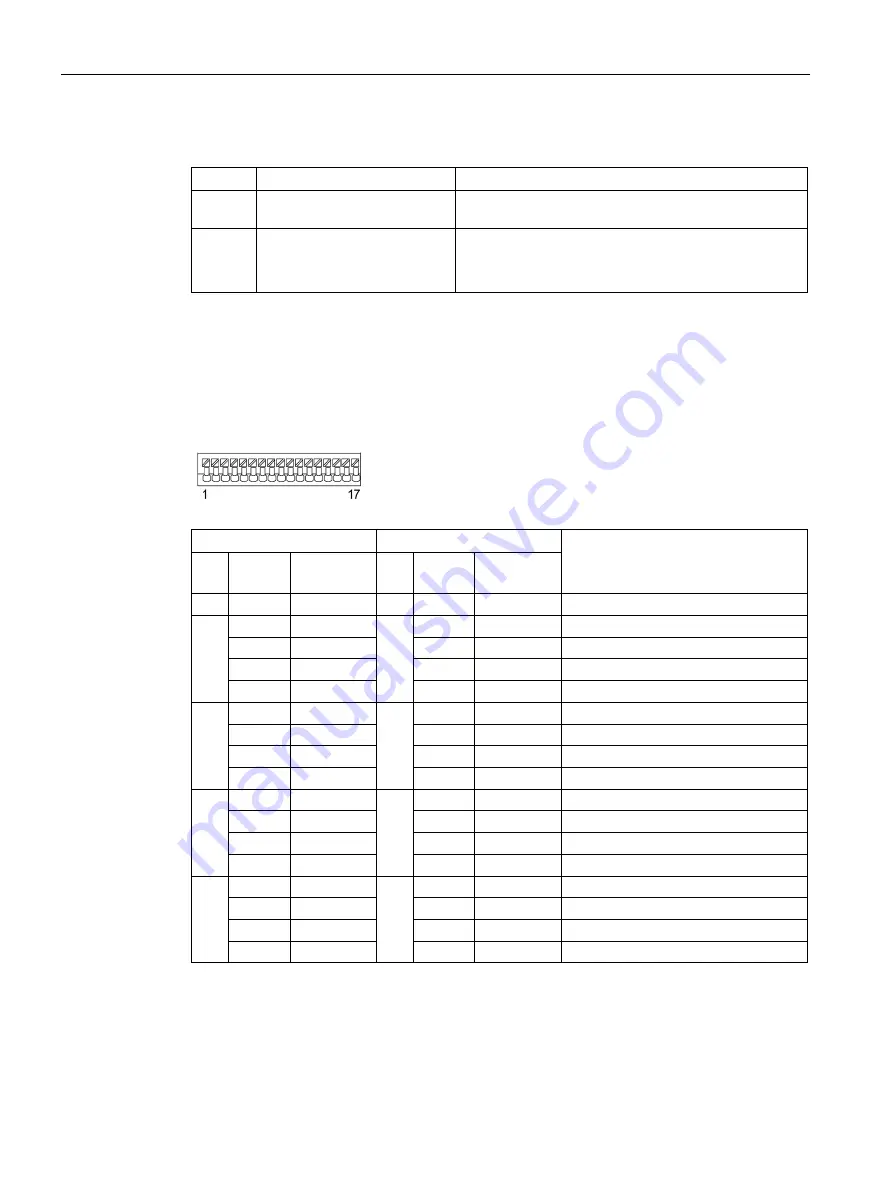
Technical specifications
8.5 Hardware description
SINAMICS CONNECT
90
Operating Instructions, 10/2018, A5E45421408
X2 P1 LAN:
LED
Short description
Meaning
1
LED 1
Off: 10 Mbps
Lit green: 100 Mbps
2
LED 2
Off: cable not connected
Lights up yellow: connection established
Flashes: data transfer active
8.5.4
RS232 interface
Terminal block, 17-pin
Name of interface on the device: X121, X122
X121
X122
Meaning
Port Pin
Short de-
scription
Port Pin
Short de-
scription
-
1
PE
-
17
PE
Protective earth
4
2
PE4
8
16
PE8
Protective earth
3
M
15
M
Signal ground
4
RX4
14
RX8
Receive data (I) for full-duplex mode
5
TX4
13
TX8
Transmit data (O) for full-duplex mode
3
6
PE3
7
12
PE7
Protective earth
7
M
11
M
Signal ground
8
RX3
10
RX7
Receive data (I) for full-duplex mode
9
TX3
9
TX7
Transmit data (O) for full-duplex mode
2
10
PE2
6
8
PE6
Protective earth
11
M
7
M
Signal ground
12
RX2
6
RX6
Receive data (I) for full-duplex mode
13
TX2
5
TX6
Transmit data (O) for full-duplex mode
1
14
PE1
5
4
PE5
Protective earth
15
M
3
M
Signal ground
16
RX1
2
RX5
Receive data (I) for full-duplex mode
17
TX1
1
TX5
Transmit data (O) for full-duplex mode
Содержание Sinamics Connect Series
Страница 1: ......
Страница 2: ......
Страница 99: ...Index SINAMICS CONNECT Operating Instructions 10 2018 A5E45421408 97 W Wall mounting 24 27 Weight 85 ...
Страница 100: ......
Страница 101: ......
























