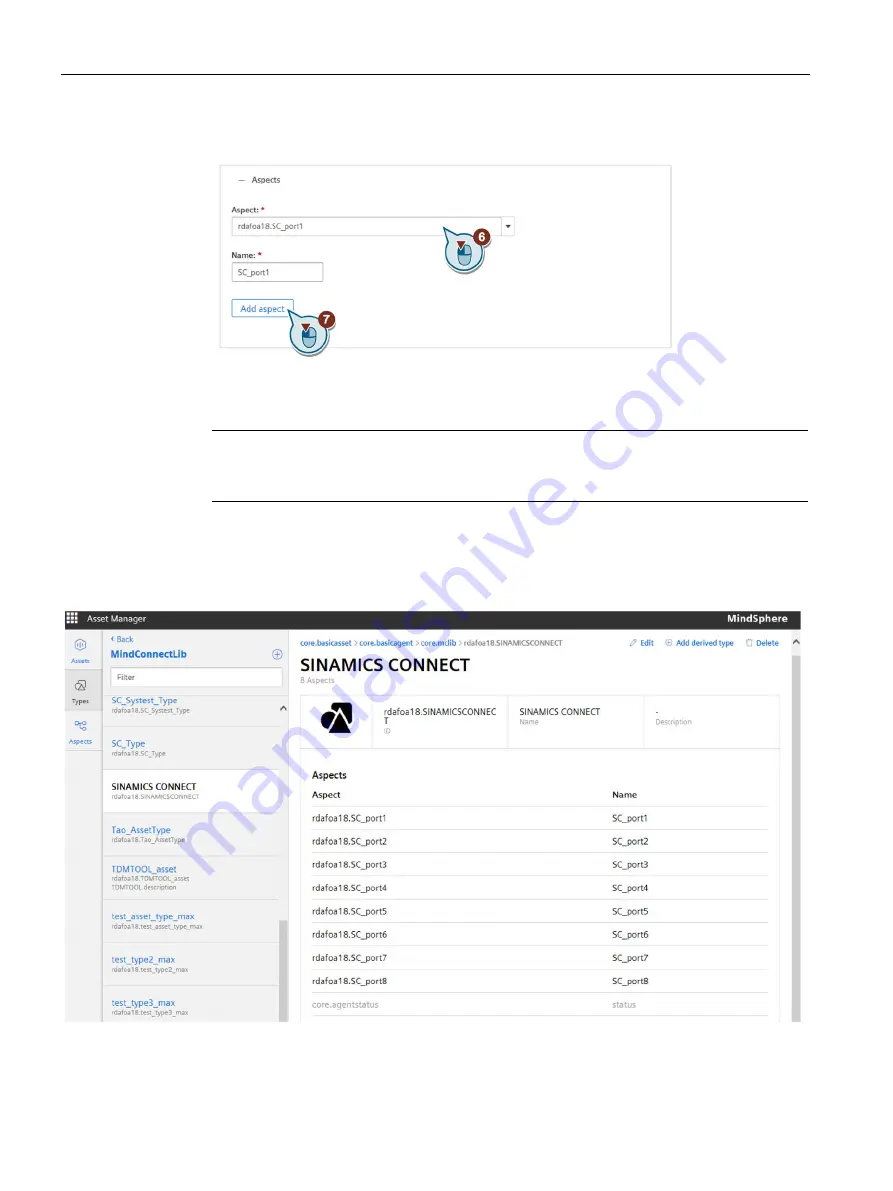
Getting connected to MindSphere
6.3 Creating an asset in Asset Manager
SINAMICS CONNECT
68
Operating Instructions, 10/2018, A5E45421408
7.
Click "Add aspect".
8.
Repeat steps 6 to 7 until all your eight aspects are added to the type.
9.
To save the type click "Save".
Note
Once you have created the type, you cannot edit the "Parent Type", "Type ID", "Name",
and the "Description" of the type.
Result
You created a new type. The new type with eight aspects is now available in the presets.
Содержание Sinamics Connect Series
Страница 1: ......
Страница 2: ......
Страница 99: ...Index SINAMICS CONNECT Operating Instructions 10 2018 A5E45421408 97 W Wall mounting 24 27 Weight 85 ...
Страница 100: ......
Страница 101: ......






























