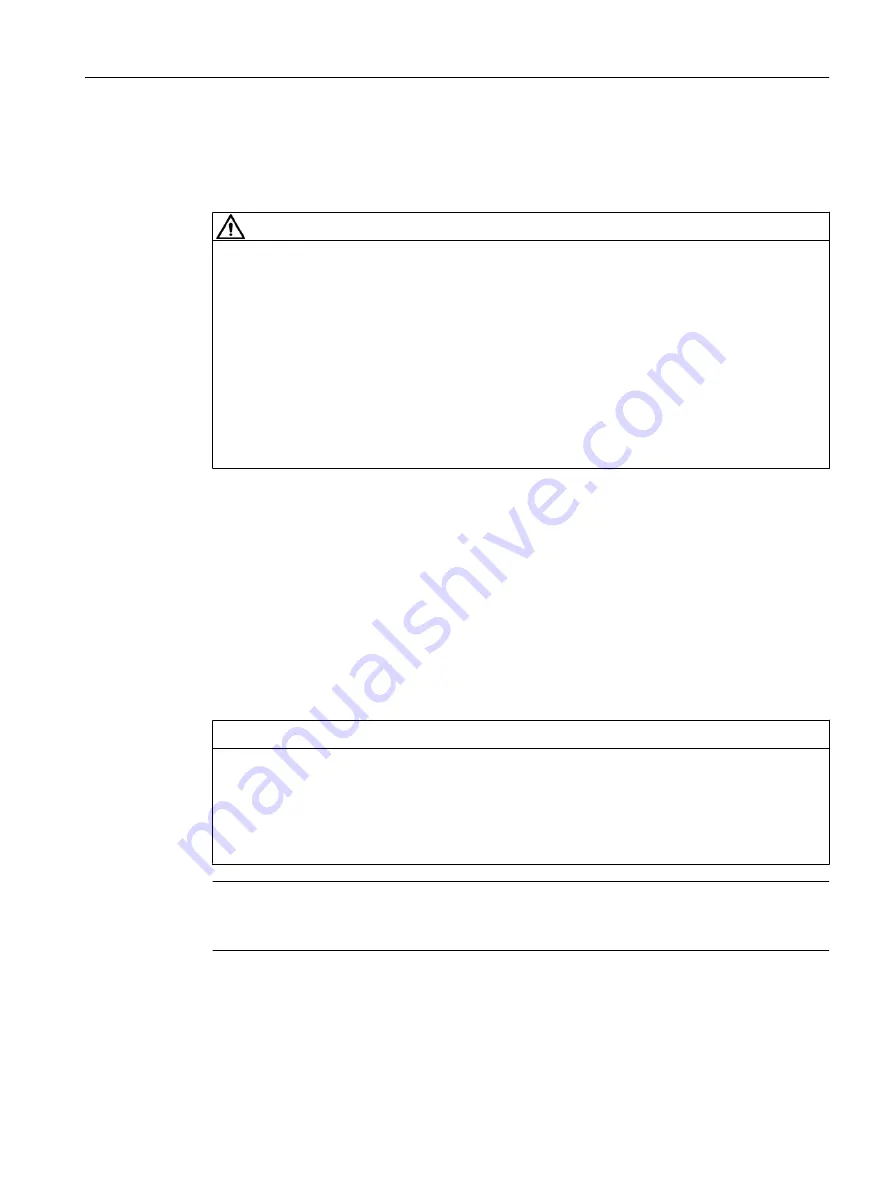
7.6
Connecting the power supply (24 VDC)
Please note the following to ensure you operate the device safely and in accordance with
regulations:
WARNING
Electrical shock hazard and risk of fire
Voltage exceeding SELV levels may cause fire or electric shock. Death or serious physical
injury can result.
● Always wire the device to a 24 VDC power supply that is compliant with SELV
requirements.
● You need a corresponding NEC Class 2 power source to comply with requirements to UL
50950-1 and UL 508 when operating the device on a wall, in an open frame, or at any
other location.
● In all other cases (IEC / EN / DIN EN 60950-1), either a current source of limited output
(LPS = Low Power Source), or a line-side fuse or a line-side circuit breaker is necessary.
Current must be limited to 4.16 A. This requires a 4 A fuse max.
The device has reverse polarity protection.
Requirement
● The device has been installed.
● The protective conductor is connected.
● One wired terminal.
The corresponding 24 VDC power supply is off.
● One 0.5 × 3 Philips screwdriver.
NOTICE
Damage to the device
Do not turn the screws of the terminal when the terminal is inserted in the device. The device
can be damaged through the pressure of the screwdriver on the terminal and consequently
the connection socket.
Only connect the wires to the terminal when it is unplugged.
Note
Make sure that the wires are not accidentally swapped over. Note the labeling for the contacts
on the front cover of the device.
The terminal to connect the power supply is attached to the device. The terminal is designed
for wires with a cross-section of 0.25 mm² to 2.5 mm². Only connect wires with a cross-section
≥ 0.5 mm².
Solid or flexible cables can be used for the connection. Ferrules are not required.
Connection
7.6 Connecting the power supply (24 VDC)
SIMOTION P320-4 E / P320-4 S
Manual, 03/2018, A5E36004933B
121
Содержание SIMOTION P320-4 E
Страница 10: ...Table of contents SIMOTION P320 4 E P320 4 S 10 Manual 03 2018 A5E36004933B ...
Страница 48: ...Industrial security 2 4 Product specific measures SIMOTION P320 4 E P320 4 S 48 Manual 03 2018 A5E36004933B ...
Страница 76: ...Description 3 3 HMI and SIMOTION SCOUT SIMOTION P320 4 E P320 4 S 76 Manual 03 2018 A5E36004933B ...
Страница 132: ...Troubleshooting FAQs 8 2 Hotplug Enabled BIOS settings SIMOTION P320 4 E P320 4 S 132 Manual 03 2018 A5E36004933B ...
Страница 154: ...Spare parts 11 1 Available spare parts for SIMOTION P320 4 SIMOTION P320 4 E P320 4 S 154 Manual 03 2018 A5E36004933B ...
Страница 156: ...Standards and approvals A 1 General rules SIMOTION P320 4 E P320 4 S 156 Manual 03 2018 A5E36004933B ...
Страница 166: ...Index SIMOTION P320 4 E P320 4 S 166 Manual 03 2018 A5E36004933B ...
















































