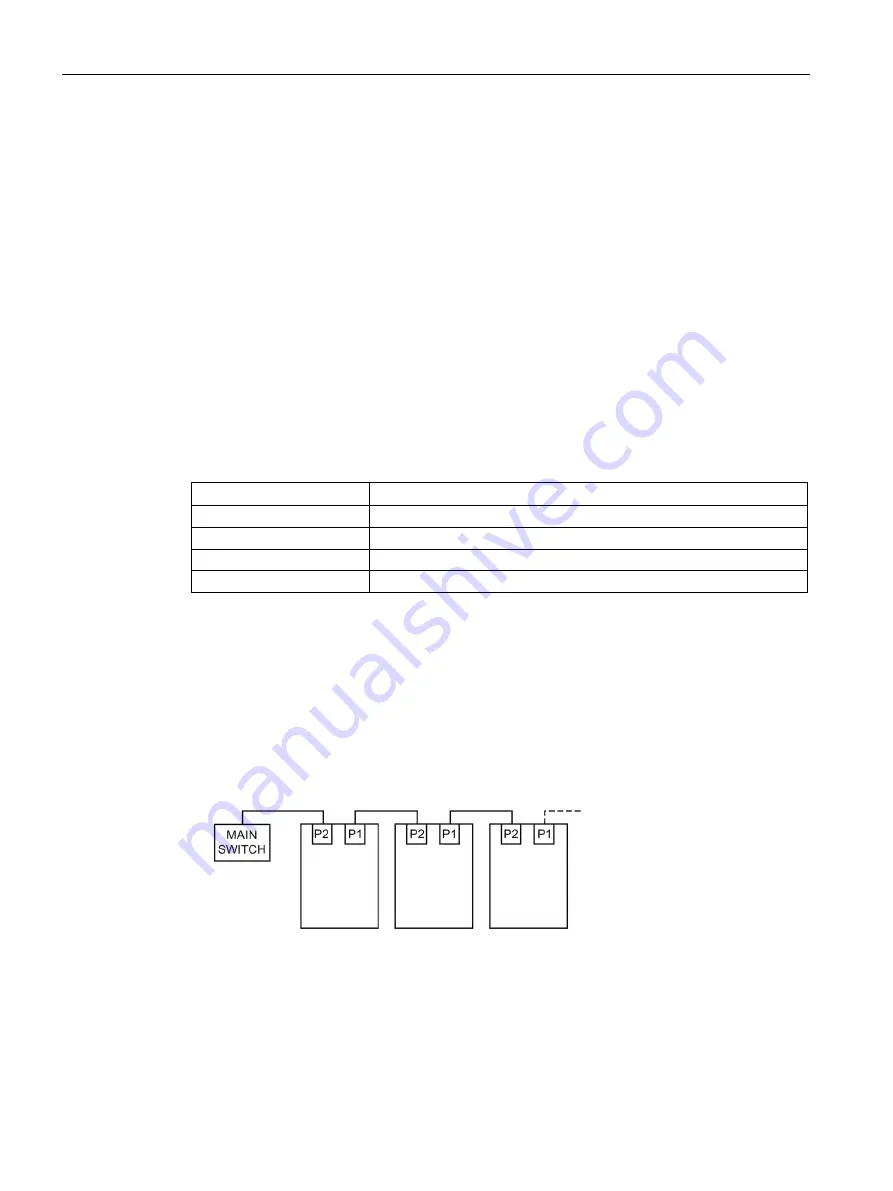
Commissioning and diagnostics
4.5 Using QuickConnect
EIP-200S Ethernet/IP Adapter Distributed I/O System
88
System Manual, 06/2018, A5E44345053-AB
QuickConnect sequence
The following steps describe a robot system as an example:
1.
The controller inhibits current connections to QuickConnect modules, and the robot arm
physically disengages the current tool.
2.
The robot arm physically attaches a new QuickConnect module.
3.
The new QuickConnect module powers up.
4.
The controller acknowledges a successful attachment to a new tool via an electrical lock
signal.
5.
Upon receiving the electrical lock signal, the controller waits for the devices to start up
before uninhibiting a new set of I/O connections and then connects to the new
QuickConnect module.
6.
When all connections are established, the robot is ready for operation.
Procedures for using QuickConnect
Port parameter
Setting
Negotiation
Off
Rate
100 Mbps
Duplex
Full
Auto-MDIX
Off
To enable the use of QuickConnect, perform the following steps:
1.
Connect the EIP-200S Ethernet/IP Adapter to a managed switch with the switch port set
to autonegotiation off and auto crossover (auto-MDIX) off, with the same fixed baud rate
and duplex as the device. An Ethernet straight-through cable (1:1) can be used by
connecting to Port 2 on the EIP-200S because Port 2 is crossed over internally. (A
connection to Port 1 on the EIP-200S would require a crossover cable). Another option is
to have more than one EIP-200S set up this way and connect them in a daisy chain with
Port 2 of one device connected to Port 1 of the other. This can be done with
straight-through cables.
2.
Using the ZNX-EIP-200S Configuration Tool, turn autonegotiation off and set a fixed baud
rate and duplex.
3.
Turn on QuickConnect with the Configuration Tool.






























