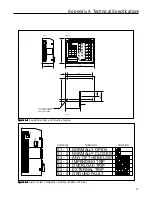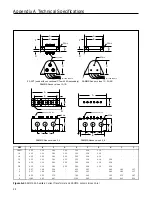39
4 Troubleshooting
4 Troubleshooting the SAMMS-LV
Device
This section discusses how to troubleshoot the SAMMS-LV
device. The troubleshooting guide below lists basic errors that
can occur while operating the SAMMS-LV device. Use the
guide as necessary to solve error conditions as they arise. Do
not attempt to solve any error condition that is not listed in the
troubleshooting guide. Instead, contact your Siemens repre-
sentative.
Note:
When contacting your Siemens representative, refer to
the SAMMS-LV production control label to identify production
date, hardware version, and software version. This label is
mounted on the right side of the unit when viewed from the front.
For example, 93-250-456-01/03 represents a device that was
produced in 93, the 250th day of the year, unit number 456,
hardware version 01, and software version 03.
Troubleshooting Guide
Error Condition
Main Cause
Remedy
Current Unbalance
Current unbalance LED is illuminated if
current unbalance exceeds 40%, or it
flashes if current unbalance is between
20 and 40%. Current unbalance may
be due to voltage or load unbalance.
1.
2.
Correct the cause of voltage or load unbalance.
Verify current transformer secondary voltage is
unbalanced at SAMMS-LV terminals 1, 2, and 3 with
reference to 4.
Overload Trip
Indicates motor exceeded winding,
housing, or rotor temperature
threshold.
1.
2.
3.
4.
Verify that the full load current F4 and service factor
F6 on the HHC matches the full load current and the
service factor on the motor nameplate.
If the motor tripped during start, increment the
overload class one step and start again. If still
unsuccessful, the motor’s rotor may be locked or
stalled. Correct motor malfunction before restarting.
If the motor tripped after running for a period more
than the overload class selected, the trip may be due
to a running overload such as excessive loading on a
conveyor belt or bad bearings. Remove the cause of
the overload before restarting the motor.
F16 on HHC displays the most recent overload trip
current value.