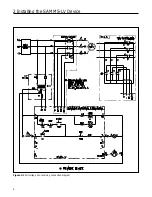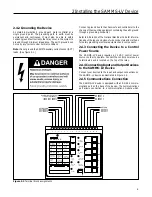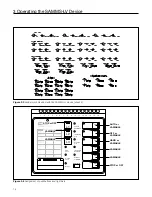1
1
Introduction ............................................. 2
1.1
About this Manual ............................................ 3
1.2
About the SAMMS-LV Device ........................... 3
1.2.1 The SAMMS-LV Device Models .............. 4
1.2.2 Advanced Protection for Low-Voltage
Motors ................................................... 4
1.2.3 Overload Protection ............................... 5
1.2.4 Programming Control Circuits ................ 5
1.2.5 Using the Standardized Control Panel .... 5
2
Installing the SAMMS-LV Device ........... 7
2.1
Receiving and Storing the SAMMS-LV Device .. 7
2.2
Where to Locate the Device ............................. 7
2.3
Mounting the Device ......................................... 7
2.4
Connecting the Device ..................................... 7
2.4.1 Wiring Guidelines ................................... 7
2.4.2 Grounding the Device ............................ 9
2.4.3 Connecting the Device to a Control Power
Source ................................................... 9
2.4.4 Connecting Input and Output Devices to
the SAMMS-LV Device ........................... 9
2.4.5 Communications Connection ................. 9
3
Operating the SAMMS-LV Device ........ 11
3.1
Password Protection ....................................... 11
3.2
Using the Reset/Test Push Button .................. 11
3.2.1 Performing a Lamp Test ....................... 11
3.2.2 Performing an Overload Relay Test ...... 11
3.3
Motor Control ................................................. 11
3.4
Output Devices ............................................... 12
3.5
Input Devices .................................................. 12
3.6
Ladder Diagrams ............................................ 13
3.6.1 Library of Standard Ladder Diagrams ... 13
3.6.2 Custom Ladder Diagrams .................... 13
3.7
Incomplete Sequence ..................................... 17
3.8
Intelligent Reduced-Voltage
Starting (SAMMS-LVX Only) ............................ 17
3.9
Ridethrough Upon Loss of Power
(SAMMS-LVX Only) ......................................... 17
3.10 Overload Protection ........................................ 17
3.11 Motor Ambient Temperature ........................... 17
3.12 Protection Curves and Overload
Classes .......................................................... 17
3.13 Ultimate Trip Level and Service Factor ............ 22
3.14 Phase Unbalance ........................................... 22
3.15 Dual Overload Protection (SAMMS-LVX Only) . 22
3.16 Jam Protection (SAMMS-LVX Only) ................. 22
3.17 Loss of Load Protection/Warning
(SAMMS-LVX Only) ......................................... 22
3.18 Process Current Warning (SAMMS-LVX Only) . 22
3.19 Stator Protection ............................................. 23
3.20 Repetitive Starts ............................................. 23
3.21 Start Inhibit ..................................................... 23
3.22 Cooling Time Constants ................................. 23
3.23 Normalized Temperature Rise for Class B and
Class F Insulation ........................................... 23
3.24 Ground Fault Detection .................................. 23
3.25 Autoreset After a Trip (SAMMS-LVX Only) ........ 24
3.26 Emergency Restarting .................................... 24
3.27 Using the Hand Held Communicator (HHC) ... 24
3.27.1 The (F)unction Key ............................... 26
3.27.2 The LIST Key ....................................... 26
3.27.3 UP and DOWN Keys ............................ 26
3.27.4 Using the ENTER Key .......................... 26
3.28 Using the SAMMS-LV Device
Functions ....................................................... 29
3.28.1 Program Mode/Passwords ................... 29
3.28.2 SAMMS-LV Functions .......................... 31
4
Troubleshooting the SAMMS-LV
Device ..................................................... 39
Appendix A - Technical Specifications of the
SAMMS-LV Device ................................ 42
Contents
©Copyright 1994 Siemens Energy & Automation, Inc.
SIEMENS is a registered trademark of Siemens AG. ACCESS, SAMMS, SAMMS-LV, SEAbus, Power Monitor, Power Monitor PC,
WinPM, and SIEServe are trademarks of Siemens Energy & Automation, Inc. Microsoft is a registered trademark and Windows is
a trademark of Microsoft Corporation. IBM is a registered trademark of International Business Machines, Inc.