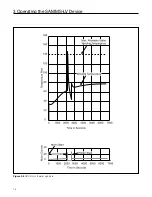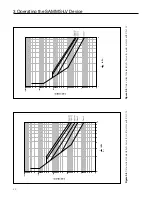29
3 Operating the SAMMS-LV Device
Function
Number
Function Description
Range
Step Size
Default Value
F18
Display the elapsed motor running time
in tens of hours.
0.0 - 6553 (x 10 hr.)
0.1x10hr.
up to 999.9,
1x10hr.
up to 6553
N/A
F19
Display the number of motor starts in
tens of hours.
0.0 - 6553 (x 10)
0.1x10
up to 999.9,
1x10
up to 6553
N/A
F20
Display the number of overload trips.
0 - 9999
1
N/A
F21
Reset motor data. Zeroes the elapsed
running time, the number of starts, and
the number of overload trips.
N/A
N/A
N/A
F22
Set process current warning
0-100% I
1% I
OFF
F23
Jam protection
ON/OFF
N/A
ON
F23A
Select jam pickup current
120-400% I
5%
200%
F24
Loss of Load
ON/OFF
N/A
ON
F24A
Select loss of load pickup current
20-95% of running
current
5%
50%
F25
Display percentage of motor winding
temperature
0 to 250%
1%
N/A
F26
Select baud rate
2400/4800/9600
N/A
4800
F27
Select address
1-224
1
200
FLC
FLC
FLC
3.28 Using the SAMMS-LV Device Func-
tions
This section lists the 28 major motor control and protection
functions and several related functions (F0-F27, F4A, F5A,
F12A, F23A, and F24A) and how to use them. The functions
available for each version of the SAMMS-LV device are shown
in table 3.7. Table 3.8 provides a description of each function
and its associated range, step size, and default value.
To access a function perform the following steps:
1. Connect the HHCs cable to the communications port on
the front of the SAMMS-LV device.
2. Locate the desired function using the (F)unction and UP and
DOWN keys.
3. Then locate and follow the steps provided with the function
you wish to perform.
3.28.1 Program Mode/Passwords
To access the functions in program mode, the user is required
to enter a password. The default password is 0000, and may
be changed at any time. To enter the password and have
access to program mode:
1. Press and hold the (F)unction key for several seconds until
dISP
is displayed.
2. Press the UP or DOWN key to change to the program mode.
The display reads
Prog.
3. Press the ENTER key, and the display shows
HHH0,
the
prompt for entering the password.
4. Press the UP or DOWN key to select the first digit, then press
ENTER. The display reads
HH0-.
5. Continue to select password digits and press ENTER to
enter each digit.
6. After correctly entering the four digit password, the display
reads
- - - -,
and pressing ENTER gives access to the
functions in program mode.
7. If the password was entered incorrectly, the display will read
Err.
Press the ENTER key to return to program mode and
try again.
Table 3.8
Motor control and protection functions (page 3 of 3)