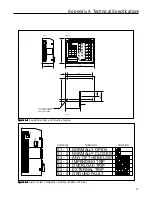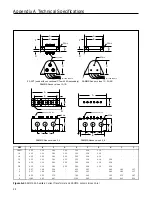40
4 Troubleshooting
Troubleshooting Guide
Error Condition
Main Cause
Remedy
Incomplete
Sequence
Indicates the SAMMS-LV unit does not
detect current one second after a start
command, or it detects current one
second after a stop command.
1.
2.
3.
4.
5.
If the unit trips one second after start, verify that
current transformer secondary input is present in the
range of 100 mVAC to 3.54 VAC at terminals 1, 2,
and 3 with reference to 4. Verify that the coil voltage
is 115 VAC at terminals 14, 15, or 16 with reference
to 13 when the motor is started. Verify 115 VAC at
terminal 7 with reference to 13. Correct conditions if
necessary. Call Siemens if unit continues to trip.
If the unit trips one second after a stop command,
verify the contactor is open. Repair or replace the
contactor if it is not functioning properly.
Verify operation of mechanical interlock, and replace
or adjust.
Verify absence of voltage at terminals 1, 2, and 3 with
reference to 4, and at terminals 14, 15, or 16 with
reference to 13. If voltage is present, define the
source and reconnect so that the motor current only
passes through the current transformer.
To disable incomplete sequence, select F1 on the
HHC, press the ENTER key for one or more seconds
and start the motor. The incomplete sequence will
remain disabled until the above procedure is
repeated.
External Trip
If the external trip LED is solidly
illuminated and the motor is stopped, it
indicates a jam or loss of load
condition.
1.
2.
3.
Jam conditions such as a blocked conveyor belt or
gear train cause a sudden increase in motor current,
which can damage the motor’s insulation in a short
period of time.
Loss of load conditions, such as a broken blade of an
impeller or loss of back pressure of a pump, result in
a sudden decrease in motor current.
F16 on the HHC displays the external trip current at
the time of the trip.
In any case, determine the reason for the external trip
and correct the problem before restarting the motor.
If the external trip LED flashes and the motor
continues to run, it indicates loss of load warning or
process current warning.
CPU Fault
Indicates a problem in the
microprocessor or a low voltage
condition.
Verify voltage between terminals 5 and 6 is more than
10 VAC. If fault persists, call Siemens.