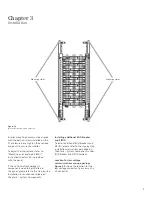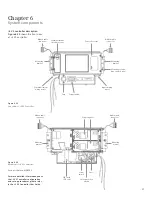22
A. Tang/Conductor tab
Tang/conductor tab electrically connects
the circuit breaker to the SIPOD. To ensure
a
secure connection, the tang must be
inserted into the load lug of the circuit
breaker and tightened to the torque
requirements found on the circuit
breaker
labeling.
B. Closed/Open indicator
The closed/open indicator displays the
current state of the SIPOD contacts:
open or closed. It is visible through the
round openings on the deadfront.
s
xxx
C. Manual closing
Manual closing is a SIPOD feature
that enables the user override remote
commands and manually close the
SIPOD contacts. To close the contacts,
the user manually rotates the switch
clockwise using a flat-head screwdriver
or similar device as shown in
Figure 6.17
.
The controller must be used to re-open
the contacts. This feature is designed
to apply voltage on the circuit prior to
commissioning. Do not use this feature
to open the SIPOD contacts, as that
will damage the device.
D. SIPOD load lug
The SIPOD load lug is identical to the BQD
circuit breaker load lug. As a result, it can
receive the same type and size of wire as
the circuit breaker. Torque requirements
and electrical load wiring information can
be found on the label located on the face
of the breaker.
E. SIPOD connector
The 4-pin SIPOD connector links the SIPOD
to the data rail. The SIPOD connector must
be in place to enable communication.
Chapter 6
System components
Turn clockwise to close the
SIPOD contacts. Do not use
to open the contacts.
Figure 6.17
Manual Closing Switch
“Black - CPOD contacts
are in “CLOSED” or
“ON” position
“Green - CPOD contacts
are in “OPEN” or
“OFF” position
Содержание i-3
Страница 1: ...3 Installation Guide www usa siemens com i 3 i 3 Control Technology V2 ...
Страница 35: ......