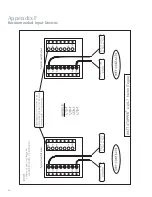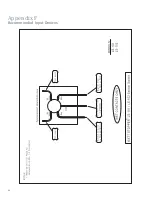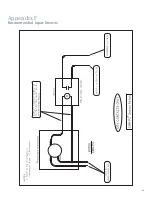Содержание i-3
Страница 1: ...3 User Guide www usa siemens com i 3 i 3 V2 I O Controller Modbus ...
Страница 54: ...52 Appendix E USB to RS485 Converter Driver Software Installation Instructions ...
Страница 57: ...55 Appendix F Recommended Input Devices ...
Страница 58: ...56 Appendix F Recommended Input Devices ...
Страница 59: ...57 Appendix F Recommended Input Devices ...
Страница 60: ...58 Appendix F Recommended Input Devices ...
Страница 61: ...59 Appendix F Recommended Input Devices ...
Страница 62: ...60 Appendix F Recommended Input Devices ...
Страница 63: ...61 Appendix F Recommended Input Devices ...
Страница 64: ...62 Appendix F Recommended Input Devices ...
Страница 65: ...63 Appendix F Recommended Input Devices ...
Страница 66: ...64 Appendix F Recommended Input Devices ...
Страница 67: ...65 Appendix F Recommended Input Devices ...
Страница 68: ...66 Appendix F Recommended Input Devices ...
Страница 69: ...67 Appendix F Recommended Input Devices ...
Страница 70: ...68 Appendix F Recommended Input Devices ...
Страница 71: ...69 Appendix F Recommended Input Devices ...
Страница 72: ...70 Appendix F Recommended Input Devices ...
Страница 73: ...71 Appendix F Recommended Input Devices ...
Страница 74: ...72 Appendix F Recommended Input Devices ...
Страница 75: ...73 Appendix G Common Networking Setups ...
Страница 76: ...74 Appendix G Common Networking Setups ...
Страница 78: ...76 Notes ...
Страница 79: ......