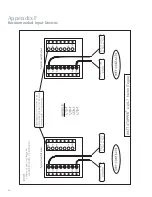45
Appendix D
Dimming Instructions
In i-3, Dimming can be configured in two
different approaches.
Step Dimming
In this configuration, while there is an
Analog Input device connected to the TB6
terminal on the IO Board, based on the
actual value received from this device (in
the range of 0 to 4095), an Analog Output
device connected to the TB5 terminal on
the IO Board, can be controlled in a 10
step interval or threshold basis.
Note: The values 0 to 4095 correspond to
0 to 10 volts.
These 10 input and output thresholds can
be defined as shown below.
Analog Input Threshold Level Settings
Register
Function
Value Range
8202
Analog Input - Threshold Level - Setting 1
[0 - 4095]
8203
Analog Input - Threshold Level - Setting 2
[0 - 4095]
8204
Analog Input - Threshold Level - Setting 3
[0 - 4095]
8205
Analog Input - Threshold Level - Setting 4
[0 - 4095]
8206
Analog Input - Threshold Level - Setting 5
[0 - 4095]
8207
Analog Input - Threshold Level - Setting 6
[0 - 4095]
8208
Analog Input - Threshold Level - Setting 7
[0 - 4095]
8209
Analog Input - Threshold Level - Setting 8
[0 - 4095]
8210
Analog Input - Threshold Level - Setting 9
[0 - 4095]
8211
Analog Input - Threshold Level - Setting 10
[0 - 4095]
Analog Output Desired Level Settings
Register
Function
Value Range
8192
Analog Output - Desired Level - Setting 1
[0 - 4095]
8193
Analog Output - Desired Level - Setting 2
[0 - 4095]
8194
Analog Output - Desired Level - Setting 3
[0 - 4095]
8195
Analog Output - Desired Level - Setting 4
[0 - 4095]
8196
Analog Output - Desired Level - Setting 5
[0 - 4095]
8197
Analog Output - Desired Level - Setting 6
[0 - 4095]
8198
Analog Output - Desired Level - Setting 7
[0 - 4095]
8199
Analog Output - Desired Level - Setting 8
[0 - 4095]
8200
Analog Output - Desired Level - Setting 9
[0 - 4095]
8201
Analog Output - Desired Level - Setting 10
[0 - 4095]
Содержание i-3
Страница 1: ...3 User Guide www usa siemens com i 3 i 3 V2 I O Controller Modbus ...
Страница 54: ...52 Appendix E USB to RS485 Converter Driver Software Installation Instructions ...
Страница 57: ...55 Appendix F Recommended Input Devices ...
Страница 58: ...56 Appendix F Recommended Input Devices ...
Страница 59: ...57 Appendix F Recommended Input Devices ...
Страница 60: ...58 Appendix F Recommended Input Devices ...
Страница 61: ...59 Appendix F Recommended Input Devices ...
Страница 62: ...60 Appendix F Recommended Input Devices ...
Страница 63: ...61 Appendix F Recommended Input Devices ...
Страница 64: ...62 Appendix F Recommended Input Devices ...
Страница 65: ...63 Appendix F Recommended Input Devices ...
Страница 66: ...64 Appendix F Recommended Input Devices ...
Страница 67: ...65 Appendix F Recommended Input Devices ...
Страница 68: ...66 Appendix F Recommended Input Devices ...
Страница 69: ...67 Appendix F Recommended Input Devices ...
Страница 70: ...68 Appendix F Recommended Input Devices ...
Страница 71: ...69 Appendix F Recommended Input Devices ...
Страница 72: ...70 Appendix F Recommended Input Devices ...
Страница 73: ...71 Appendix F Recommended Input Devices ...
Страница 74: ...72 Appendix F Recommended Input Devices ...
Страница 75: ...73 Appendix G Common Networking Setups ...
Страница 76: ...74 Appendix G Common Networking Setups ...
Страница 78: ...76 Notes ...
Страница 79: ......