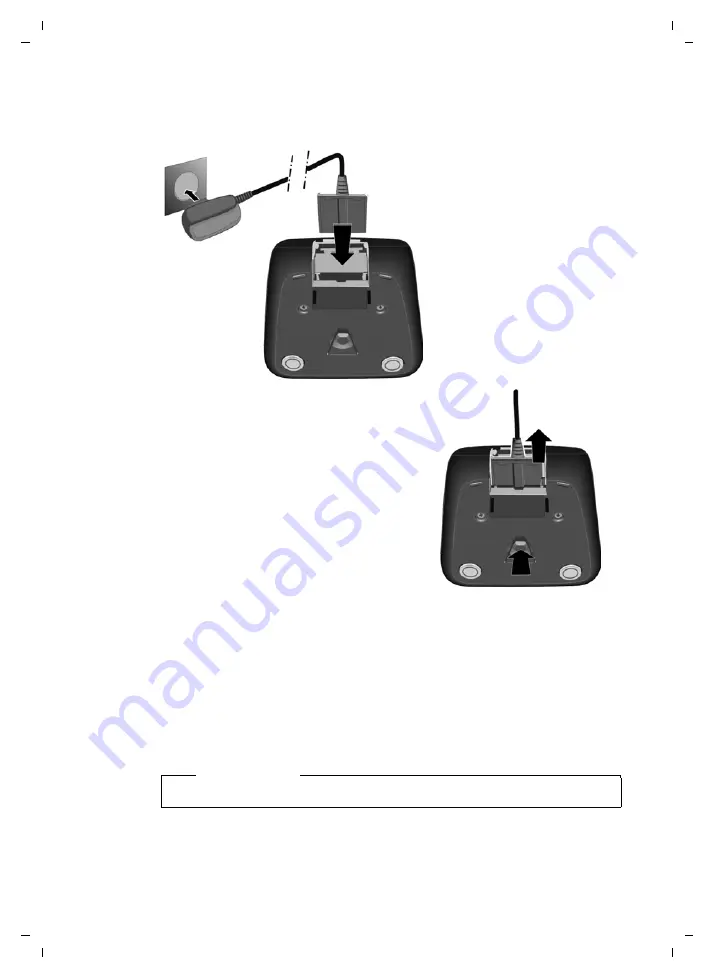
15
First steps
Gigaset C590 IP / IM-OST EN / A31008-M2215-R601-1-TE19 / starting.fm / 22.12.10
V
e
rsion 4, 16.0
9
.2005
Connecting the charger
Placing the handset in the charger
¤
Place the handset in the charger with its
display facing forward
.
Each handset is registered with the base at the factory. You do not need to register
the handset again. If you wish to use your handset with a different base or use addi-
tional handsets with your base, you have to register the handset manually
.
To charge the batteries, leave the handset in the charger.
Please note
Only place the handset in the charger that is intended for it.
¤
Plug the power adapter into
the plug socket
2
.
¤
Connect the flat plug from
the power adapter
1
.
To disconnect the plug from the charger,
press the release button
3
and disconnect
the plug
4
.
1
2
1
3
4
Содержание Gigaset C590 IP
Страница 1: ......
Страница 222: ...Gigaset C590 IP IM OST EN A31008 M2215 R601 1 TE19 Cover_back fm 22 12 10 ...
















































