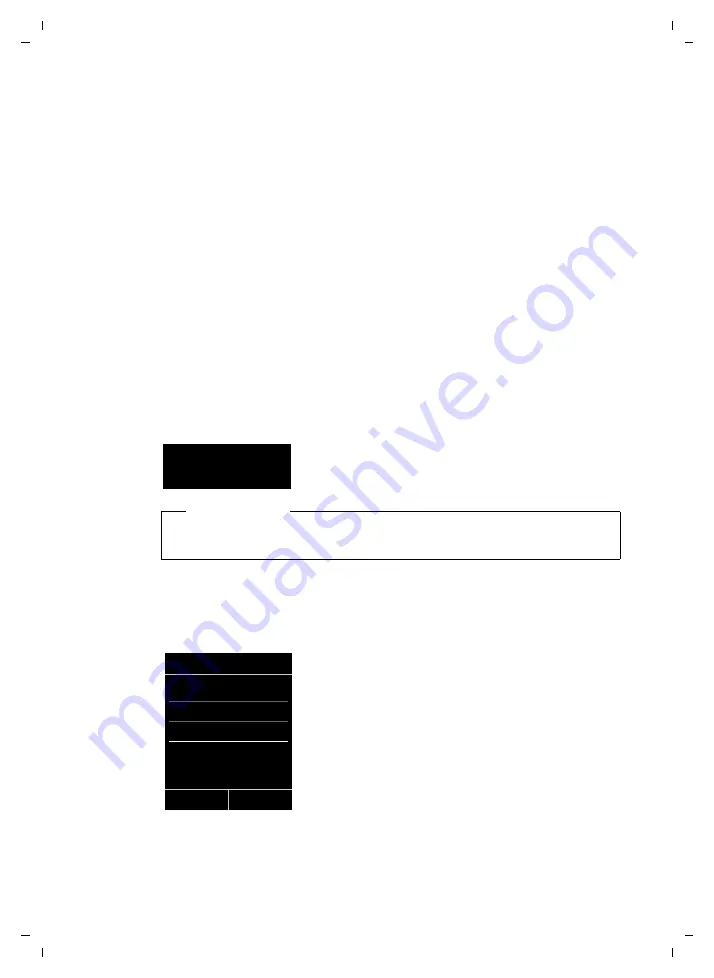
69
Using lists
Gigaset C590 IP / IM-OST EN / A31008-M2215-R601-1-TE19 / lists.fm / 22.12.10
V
e
rsion 4, 16.0
9
.2005
Opening lists with the message key
Use the message key
f
to open the following lists:
u
Network mailbox, if your network provider supports this function and quick dial
is set for the network mailbox
.
u
u
Missed calls list
u
Missed alarms list
An advisory tone sounds as soon as a
new entry
appears on a list. The
f
key
flashes (it goes off when the key is pressed). In
idle status
, the display shows an icon
for the new message:
The number of new entries is displayed under the corresponding icon.
After pressing the message key
f
, you can see all lists containing messages and
the network mailbox lists.
Lists containing new messages are at the top of the list and are marked in a bold
font.
Select a list with
q
. To open, press
§OK§
.
Icon
New message ...
Ã
... on the network mailboxes
™
... in the
Missed Calls
list
Ë
... in the SMS list or e-mail list
... in the
Missed Alarms
list
Please note
If calls are saved in the network mailbox, you will receive a message if the appro-
priate settings have been made (see your network provider user guide).
Ã
œ
¾
02
10
09
08
Messages & Calls
Calls:
(3)
Missed Alarms
(1)
SMS:
(2)
Back
OK
Содержание Gigaset C590 IP
Страница 1: ......
Страница 222: ...Gigaset C590 IP IM OST EN A31008 M2215 R601 1 TE19 Cover_back fm 22 12 10 ...
















































