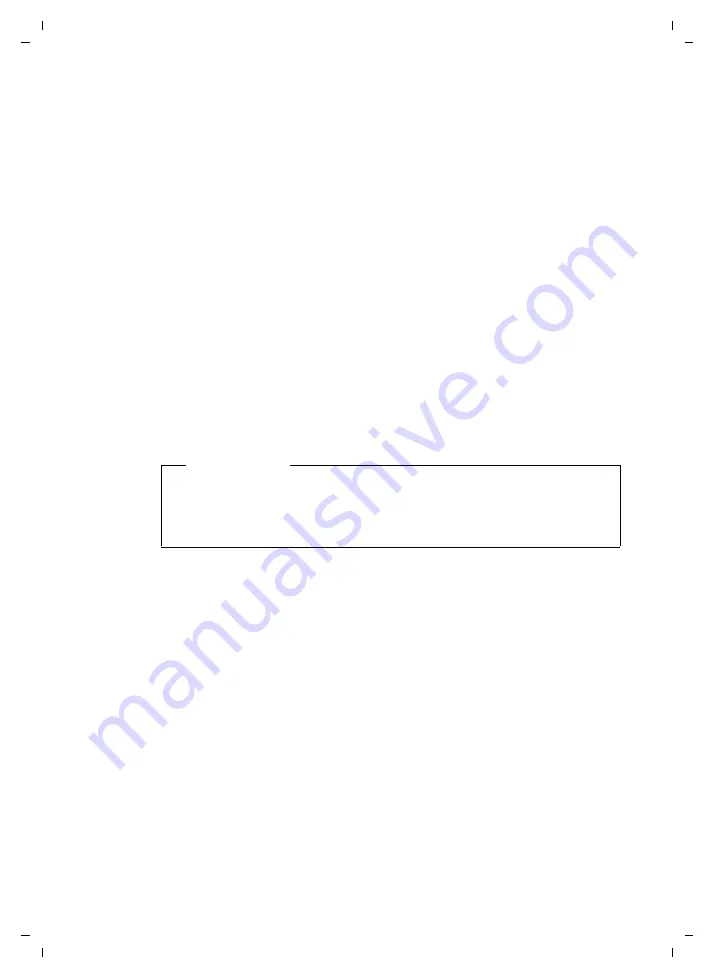
86
Using directories
Gigaset C590 IP / IM-OST EN / A31008-M2215-R601-1-TE19 / directories.fm / 22.12.10
V
e
rsion 4, 16.0
9
.2005
¤
Press the display key
§New§
to start a new search.
Or
¤
Press the
§Change§
display key to change the search criteria. The name you previ-
ously entered in the search field is used as search criterion. You can then expand
or edit as required.
If there are
too many matching
entries in the Gigaset.net directory, the message
Too many entries found
is displayed instead of a hit list.
¤
Press the display key
§Refine§
to start a refined search. The previously entered
name is copied and you can edit/expand it.
Calling subscribers
q c
Select the subscriber from the hit list and press the talk key.
Viewing the subscriber's number
q
Select the subscriber from the hit list.
§View§
Press the display key.
The display shows the Gigaset.net number and the subscriber's name, whereby the
name may appear over a number of lines.
q
Display the name and number of the next/previous subscriber in the
hit list.
Using other functions
Prerequisite:
the hit list is displayed.
q
(Select entry)
¢
§Options§
You can select the following functions with
q
:
Copy to Directory
Copy the number to the handset directory. The number and name (abbreviated
if necessary, max. 16 characters) are copied to the local directory.
¤
Edit and save the entry where necessary
.
The hit list is displayed again.
New search
Start a search with a new name
Refine search
Start a refined search. The name previously searched for is copied and you can
edit/expand it.
Own Details
See "
Entering, editing and deleting own entry
Please note
u
Connections to Gigaset.net are always established via the Internet. This is
regardless of the send connection configured/selected on your handset.
u
You can open the Gigaset.net directory and establish connections, even if
you have not entered yourself in the Gigaset.net directory.
Содержание Gigaset C590 IP
Страница 1: ......
Страница 222: ...Gigaset C590 IP IM OST EN A31008 M2215 R601 1 TE19 Cover_back fm 22 12 10 ...
















































