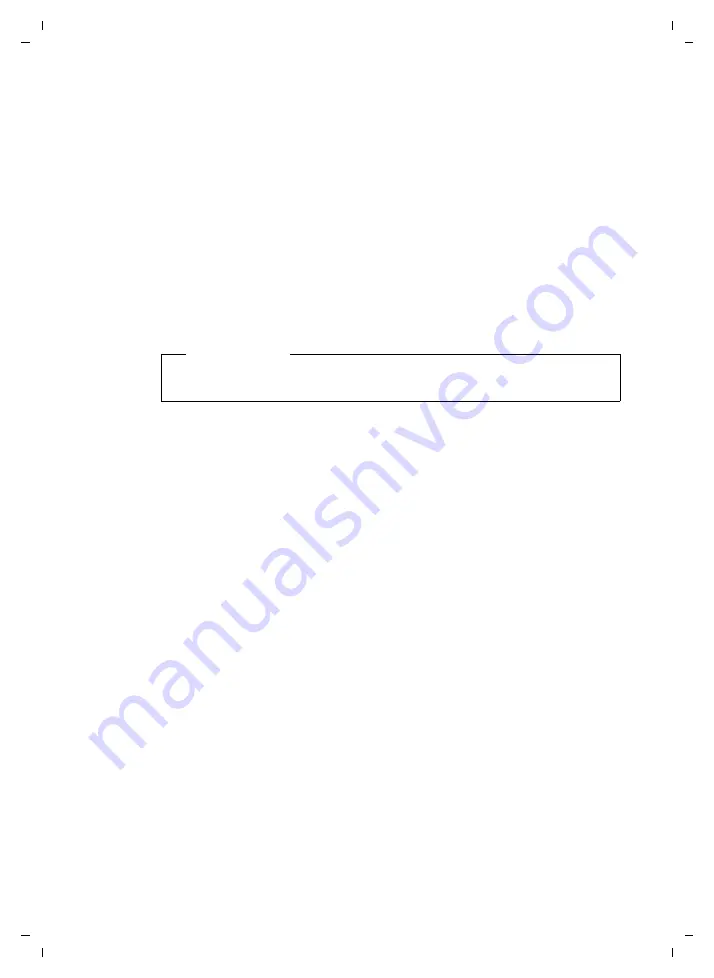
147
Configuring the system settings
Gigaset C590 IP / IM-OST EN / A31008-M2215-R601-1-TE19 / settings.fm / 22.12.10
V
e
rsion 4, 16.0
9
.2005
DNS Server
Enter the IP address for the preferred DNS server. The DNS server (Domain Name
System,
) converts the symbolic name of a server (DNS name) into
the public IP address for the server when the connection is made.
You can specify your router's IP address here. The router forwards phone address
requests to its DNS server.
The default is 192.168.1.1.
Default Gateway
Enter the IP address for the standard gateway
through which the
local network is connected to the Internet. This is generally the local (private) IP
address for your router (e.g., 192.168.1.1). Your phone requires this information
to be able to access the Internet.
The default is 192.168.1.1.
¤
Press
§Save§
to save the settings.
Please note
You can also make local network settings via the Web configurator
.
Содержание Gigaset C590 IP
Страница 1: ......
Страница 222: ...Gigaset C590 IP IM OST EN A31008 M2215 R601 1 TE19 Cover_back fm 22 12 10 ...
















































