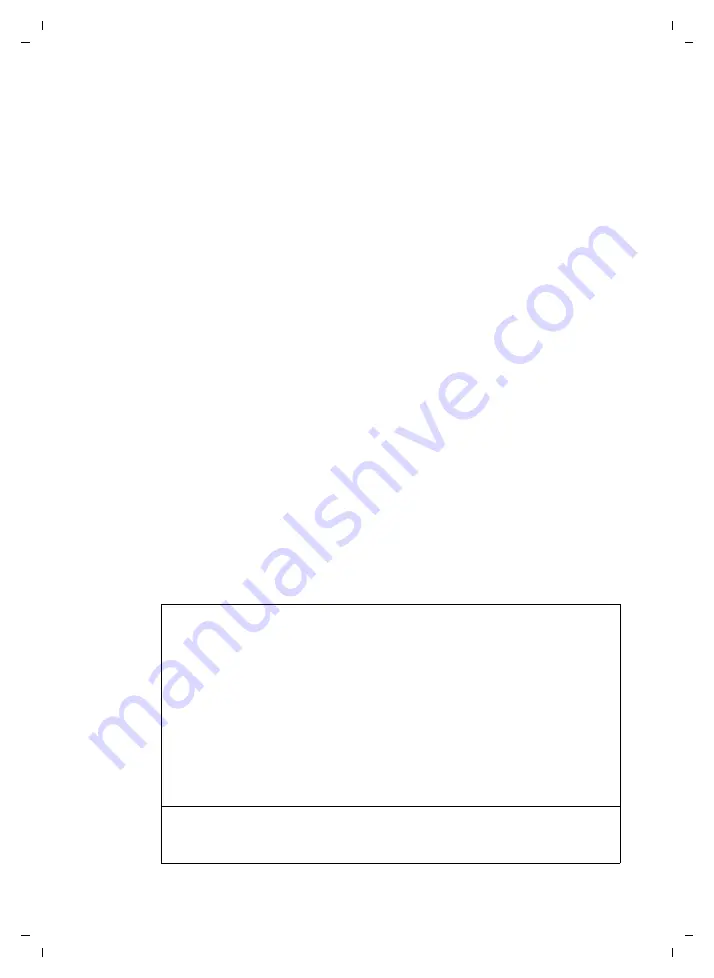
127
Connecting/using other handsets
Gigaset C590 IP / IM-OST EN / A31008-M2215-R601-1-TE19 / HS_and_other_Devices.fm / 22.12.10
V
e
rsion 4, 16.0
9
.2005
Connecting/using other handsets
You can register up to six handsets and six Gigaset repeaters to your base.
Each registered device is assigned an internal number (1 – 6) and an internal name
(
INT 1
–
INT 6
). You can change the number assignment and names.
If all internal numbers have already been assigned on your base, you must deregis-
ter a handset that is no longer required before registering a new one.
When you register a Gigaset handset, the base transfers entries for the following
online directories to the local directory on the handset to enable you to use the
online directories on your new handset as well.
Prerequisite:
the handset can send and receive directory entries (see handset user
guide).
u
The online directory currently set
with a provider-specific name.
u
The Yellow Pages currently set
with a provider-specific name.
u
The private directory currently set with the name
Prv.NetDir
.
u
The Gigaset.net directory with the name
Gigaset.net
.
Successful registration is therefore acknowledged with the message
Data Transfer
x
entries received.
Registering handsets
You can register up to six handsets to your base.
A Gigaset C59H handset can be registered on up to four bases.
Manually registering Gigaset C59H to Gigaset C590 IP
You must register the handset manually on both the handset (1) and the base (2).
Once registration is complete, the handset returns to idle status. The handset's
internal number is shown in the display, e.g.,
INT 1
. If not, repeat the procedure.
1) On the handset
The handset is not registered to a base.
§Register§
Press the display key.
The handset is already registered to a base:
v
¢
Ï
Settings
¢
Registration
¢
Register Handset
If the handset is already registered to four bases:
s
Select base, e.g.,
Base 3
and press
§OK§
.
~
Enter the system PIN for the base, if required, and press
§OK§
.
A message appears stating that the handset is searching for a base that is ready
for registration.
2) On the base
Within 60 seconds, press and
hold
the register/paging key on the base
) (for approx. 3 seconds).
Содержание Gigaset C590 IP
Страница 1: ......
Страница 222: ...Gigaset C590 IP IM OST EN A31008 M2215 R601 1 TE19 Cover_back fm 22 12 10 ...
















































