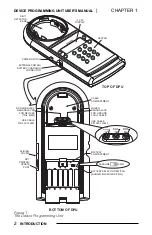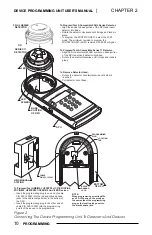CHAPTER 1 |
DEVICE PROGRAMMING UNIT USER’S MANUAL
INTRODUCTION
3
When the optional label printer is used, the DPU may be
configured to print multiple labels for each address. This
can be done as each of the devices is programmed or in
a batch printing mode.
General Description and Features
Controls and Indicators
The DPU Controls and Indicators consists of the Display,
Keypad, Power Switch, External Power/Battery Charging
Connector, and Batteries and Battery Selection Switch.
Display
The display is a four line by 20 character Liquid Crystal
Display (LCD). The display characters are variable in
intensity. Variable backlighting is provided to enable
viewing in darkened conditions. Two push button
switches are located on either side of the display. These
switches are used to select menu items on the display.
Keypad
The keypad is a 12-button alphanumeric keypad with
digits 0 through 9, the letter C and a blank key. The “C”
key adjusts the LCD and Backlighting display from the
Main Menu. The blank key is nonfunctional at this time.
Power Switch
The push button power switch is located on the left side
of the DPU. Pressing the Power Switch once turns the
DPU ON; pressing the Power Switch a second time turns
the DPU OFF.
If the DPU is operating from batteries and no input is
made for two minutes, it will go into a Power Conserva-
tion or Sleep Mode. When in the Sleep Mode any keypad
entry will Wake or return the DPU to full operational
status without loss of any data previously entered. If an
entry is not made within five minutes of the DPU going
into the Sleep Mode, it will power off. Once powered off,
any data previously entered in the DPU will be lost.