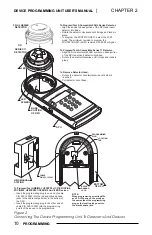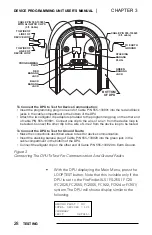DEVICE PROGRAMMING UNIT USER’S MANUAL
|
CHAPTER 2
22
PROGRAMMING
The loop number will only appear if the DPU has been
configured for label printing.
•
If the loop and address information is correct, press
PROGRAM. The DPU will indicate that it is program-
ming the unit and when programming is complete,
will display a screen similar to the following:
FS-DPT
ADDRESS=41
PROGRAMMED OK
<EXIT CHANGE>
Press EXIT to return to the Main Menu. Press
CHANGE to return to the beginning and change the
settings.
The FS-100 device address range is 01to 60. If the
data entered is out of range, the following screen
will flash for 3 seconds:
INCORRECT ENTRY!!!
If the smoke detector was not programmed
correctly, the display will show a screen similar to
the following:
FS-DPT
LOOP=1
ADDRESS=41
PROGRAMMING FAILED
<EXIT RE-DO>
Press EXIT to return to the Main Menu. Press RE-DO
to reprogram the detector.
When the detector is removed from the socket, the
DPU will return to the top programming screen and
will increment the address.