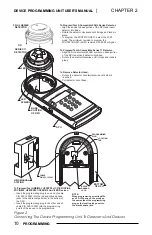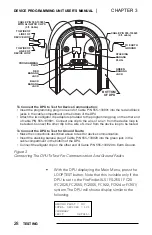CHAPTER 2 |
DEVICE PROGRAMMING UNIT USER’S MANUAL
PROGRAMMING
23
FS-TRI-S, FS-TRI-R, FS-TRI-M, FS-MS and FS-CZM
These devices must be programmed using cable
P/N 555-133891 that is stored in the cable compartment
in the bottom of the DPU. Before starting to program
FS-TRIs, FS-MSs or FS-CZMs, open the cable compart-
ment and insert the programming plug in one end of the
cable into the red and black banana jacks in the cable
compartment of the unit. (Refer to Figure 2, pages 10-11.)
Then follow the procedure below:
•
With the DPU displaying the Main Menu, press the
PROGRAM button. The DPU will prompt the user to
insert or connect a device or detector.
The DPU is not equipped with polarity reversal for FS-TRI
devices, FS-MS manual stations and FS-CZM modules. If the
display searches for a device for longer than two seconds,
reverse the polarity of the programming cable.
•
Connect the programming cable to the device to be
programmed. (Refer to Figure 2, pages 10-11.)
When the DPU has detected the device, the display
will appear similar to the following:
FS-TRI AL NO
ADDRESS=41
ADDRESS>
<EXIT PROGRAM>
The top line of the display indicates the device type,
the contact state of the input and the device usage.
The next line shows the address to which the
device will be set.