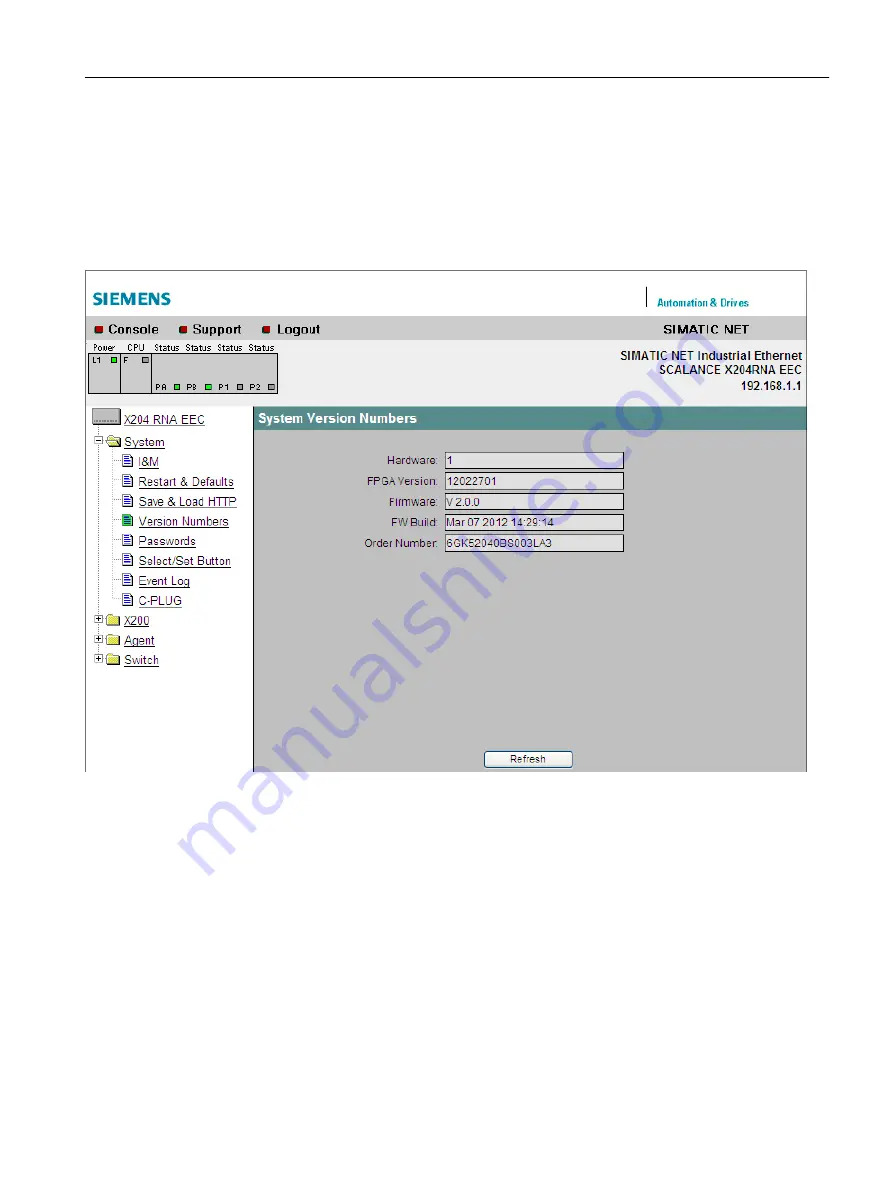
9.7.5
System Version Numbers
Versions of hardware and software
This dialog box shows the versions of the hardware and software with which the SCALANCE
X-200RNA is being operated:
Figure 9-11
System Version Numbers
• "Hardware"
The version of the firmware is shown here. The hardware version (= product version) is stored
permanently on the SCALANCE X-200RNA.
• "FPGA Version"
The FPGA version is shown here.
• "Firmware"
The version of the firmware running on the SCALANCE X-200RNA.
• "FW Build"
The date on which the firmware running on the SCALANCE X-200RNA was created is
displayed here.
• "Order Number"
The order number of the device is shown here.
Functional description and configuration using Web Based Management
9.7 The "System" menu
SCALANCE X-200RNA
Operating Instructions, 04/2022, C79000-G8976-C342-07
99
Содержание 6GK5204-0BA00-2KB2
Страница 6: ...Table of contents SCALANCE X 200RNA 6 Operating Instructions 04 2022 C79000 G8976 C342 07 ...
Страница 14: ...Safety notices SCALANCE X 200RNA 14 Operating Instructions 04 2022 C79000 G8976 C342 07 ...
Страница 18: ...Security recommendations SCALANCE X 200RNA 18 Operating Instructions 04 2022 C79000 G8976 C342 07 ...
Страница 80: ...Connecting up 7 5 Grounding SCALANCE X 200RNA 80 Operating Instructions 04 2022 C79000 G8976 C342 07 ...
Страница 82: ...Maintenance and cleaning SCALANCE X 200RNA 82 Operating Instructions 04 2022 C79000 G8976 C342 07 ...
Страница 152: ...Technical specifications SCALANCE X 200RNA 152 Operating Instructions 04 2022 C79000 G8976 C342 07 ...






























