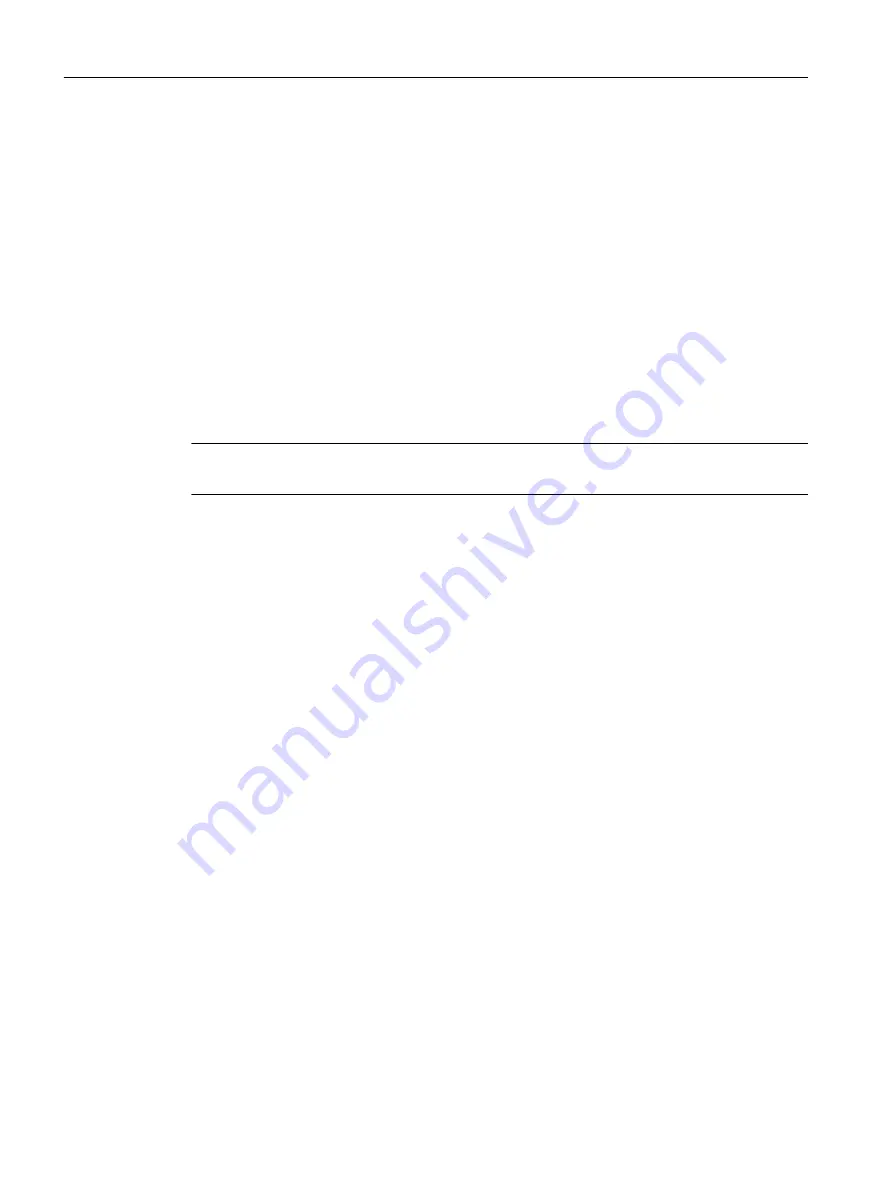
Inserting a C-PLUG
The C‑PLUG is not supplied with the SCALANCE X-200RNA. It is available as an optional accessory.
The slot for the C-PLUG is located as follows:
• With a SCALANCE X204RNA on the front of the device
• With the SCALANCE X204RNA EEC on the top of the device
See "SELECT/SET button (Page 49)"
Follow the steps below to insert the C-PLUG:
1. Turn off the power to the device.
2. Remove the protective cover.
3. Insert the C-PLUG in the intended compartment.
4. Close the protective cover.
Note
The C‑PLUG may only be inserted or removed when the power is off!
Removing the C-PLUG
Follow the steps below to remove the C-PLUG:
1. Turn off the power to the device.
2. Remove the protective cover.
3. Remove the C-PLUG from the compartment using flat pliers, tweezers or a small screwdriver.
4. Close the protective cover.
Device description
5.7 C-PLUG
SCALANCE X-200RNA
48
Operating Instructions, 04/2022, C79000-G8976-C342-07
Содержание 6GK5204-0BA00-2KB2
Страница 6: ...Table of contents SCALANCE X 200RNA 6 Operating Instructions 04 2022 C79000 G8976 C342 07 ...
Страница 14: ...Safety notices SCALANCE X 200RNA 14 Operating Instructions 04 2022 C79000 G8976 C342 07 ...
Страница 18: ...Security recommendations SCALANCE X 200RNA 18 Operating Instructions 04 2022 C79000 G8976 C342 07 ...
Страница 80: ...Connecting up 7 5 Grounding SCALANCE X 200RNA 80 Operating Instructions 04 2022 C79000 G8976 C342 07 ...
Страница 82: ...Maintenance and cleaning SCALANCE X 200RNA 82 Operating Instructions 04 2022 C79000 G8976 C342 07 ...
Страница 152: ...Technical specifications SCALANCE X 200RNA 152 Operating Instructions 04 2022 C79000 G8976 C342 07 ...






























