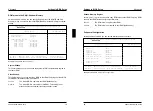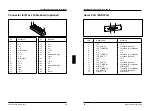Add-on modules
1
2
3
4
5
6
7
8
9
10
11
12
13
14
1 = Serial interface 2 (optional)
9 = Location for second-level Cache
2 = Connector for remote on
10 = Connector for
3 = Connector for
compact PC extension (optional)
IDE drives 3 and 4
11 = Lithium battery
4 = Processor with heat sink
12 = Connector for
5 = Connector for processor fan
Wave Table board (optional)
6 = Connector for device
13 = Soundblaster compatible audio
loudspeaker
CD-ROM connector (optional)
7 = Location bank 0 for main memory
14 = Connector for CD audio input
8 = Location bank 1 for main memory
(optional)
A26361-D858-Z120-6-7619
39
Add-on modules
Upgrading main memory
Two locations (bank 0 and bank 1) are available on the system board for installing
memory modules. The board supports a maximum of 128 Mbyte. You may use
memory modules of 4, 8, 16 or 32 Mbyte. If you wish to add or remove memory
modules, you may have to remove the disk-drive mount (see your PC's technical
manual).
!
You may only use fast memory modules (access time = 70 ns or less).
EDO memory modules (access time = 60) ns can also be used
(EDO = Extended Data Out).
You must always add memory modules in pairs. In other words, you fit one
pair to bank 0 or bank 1, and the second pair in the other bank. Pairs of
memory modules must have the same capacity and the same access time.
You may use memory modules without parity.
40
A26361-D858-Z120-6-7619