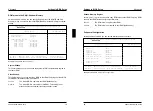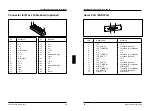Security
Settings in BIOS Setup
Soft Power Off
This field specifies whether the PC can be switched off with a program (e.g.
SWOFF
).
Enabled
The PC can be switched off with a program (default entry).
Disabled
Der PC cannot be switched off with a program.
Remote Power On
specifies whether the PC can be switched on from an external device (e.g. fax).
Enabled
The PC can be switched on from an external device (default entry).
Disabled
Der PC cannot be switched on from an external device.
A26361-D858-Z120-6-7619
31
Settings in BIOS Setup
Security / Power
Setting energy saving functions - Power menu
Programs for power management (e.g.
POWER.EXE
) can change the settings for
the energy saving functions.
You can set the following functions in the
Power
menu:
– Extent of energy saving functions (in the
Power Management Mode
field)
– Standby mode (in the
Standby Timeout
field)
– Hard disk energy saving functions (in the
Hard Disk Timeout
field)
– Processor speed in standby mode (in the
Standby CPU Speed
field)
– Terminate energy saving functions (in the
Wakeup Event
field)
Phoenix BIOS Setup Copyright 1985-94 Phoenix Technologies Ltd.
Main Advanced Security
Power
Exit
Item Specific Help
Power Management Mode [Customize] –––––––––––––––––––––––
Standby Timeout: [15 min]
Hard Disk Timeout: [10 min]
Standby CPU Speed: [Medium]
Wakeup Event
F1 Help
↑↓
Select Item -/+ Change Values F9 Setup Defaults
ESC Exit
←→
Select Menu Enter Execute Command F7 Previous Values
Example for submenu
Power
Extent of energy saving functions - Power Management Mode
This field defines the extent of the energy saving functions.
Customize
The functions set in the fields
Standby Timeout
,
Suspend Timeout
,
Hard Disk Timeout
,
Standby CPU Speed
and
Save to Disk
are effective
in power management (default entry).
Maximum
,
Medium
or
Minimum Power Savings
These entries call predefined settings, thus determining the extent
of energy saving.
Disabled
None of the energy saving functions is effective.
32
A26361-D858-Z120-6-7619