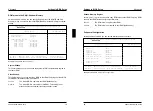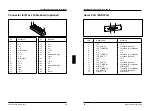Security
Settings in BIOS Setup
System Password Mode
specifies the effect of the system password. The setting in this field becomes
effective as soon as a system password is installed.
System
When the PC is started, the system password enables the
operating system to be booted. (Default)
Keyboard
When the PC is started, the operating system is booted and the
keyboard and mouse are locked. The system password unlocks the
keyboard and mouse.
No prompt is displayed.
System Load
This field specifies the drive from which the operating system can be loaded.
Standard
The operating system can be loaded from floppy disk or hard disk
(default entry).
Diskette Lock
The operating system can only be loaded from hard disk.
Setup Prompt
This field specifies whether the message
Press F2 to enter SETUP
is
displayed when the PC is rebooted.
Enabled
The message
Press F2 to enter SETUP
is displayed when
the system is started (default entry).
Disabled
The message is not displayed.
A26361-D858-Z120-6-7619
29
Settings in BIOS Setup Security
Virus Warning
This field checks the boot sectors of the hard disk drive to see if any changes have
been made since the previous system startup. If they have been changed and the
reason for this is unknown, a program for finding computer viruses should be
loaded.
Enabled
If the boot sector has been changed since the previous system
startup (e.g. new operating system or virus attack), a warning is
output on the monitor. The warning stays on the monitor until you
acknowledge the changes with
Confirm
or deactivate the function
(
Disabled
).
Confirm
This entry confirms a required change in a boot sector (e.g. new
operating system).
Disabled
The boot sectors are not checked (default entry).
Diskette Write
This field is used to enable and disable floppy disk write-protection.
Enabled
Floppy disks can be read, written or deleted, provided jumper FDP
on the system board is not inserted (default entry).
Disabled
Floppy disks can only be read.
Write protection for System BIOS - Flash Write
This field can assign write protection to the System BIOS.
Enabled
The System BIOS can be written to or deleted, provided jumper
FDP on the system board is not inserted (default entry).
Disabled
The System BIOS can neither be written to nor deleted. BIOS
updates from floppy disk are not possible.
30
A26361-D858-Z120-6-7619