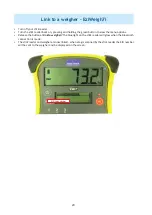19
Link to EID Connect
EID Connect
is a free download for your Android or Apple device. Go to the Google Playstore®
(Android) or the App Store® (Apple) and search for “Shearwell”.
Help is available inside
EID Connect
by touching the menu icon and selec ng
About
.
Get ready
»
Look on the back of your s ck reader for a label with its Bluetooth name - it will start SDL440S,
followed by another four digits. For example: SDL440S 1234
»
Turn on your s ck reader.
»
On your mobile device open
EID Connect
by
touching the s ck reader icon.
Connect to the stick reader the fi rst time
»
Touch the green
Connect
bu on. The device will start scanning for the Bluetooth signal from your
s ck reader.
»
Find and press the s ck reader’s name on the Bluetooth devices screen.
»
If you are asked for a pairing PIN enter 1111 and press
OK
.
»
The blue light on the s ck reader will glow and your s ck reader name will be displayed when a
Bluetooth connec on is made. Now you can start scanning tags or downloading tags that are already
saved on your s ck reader.