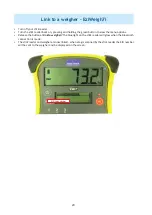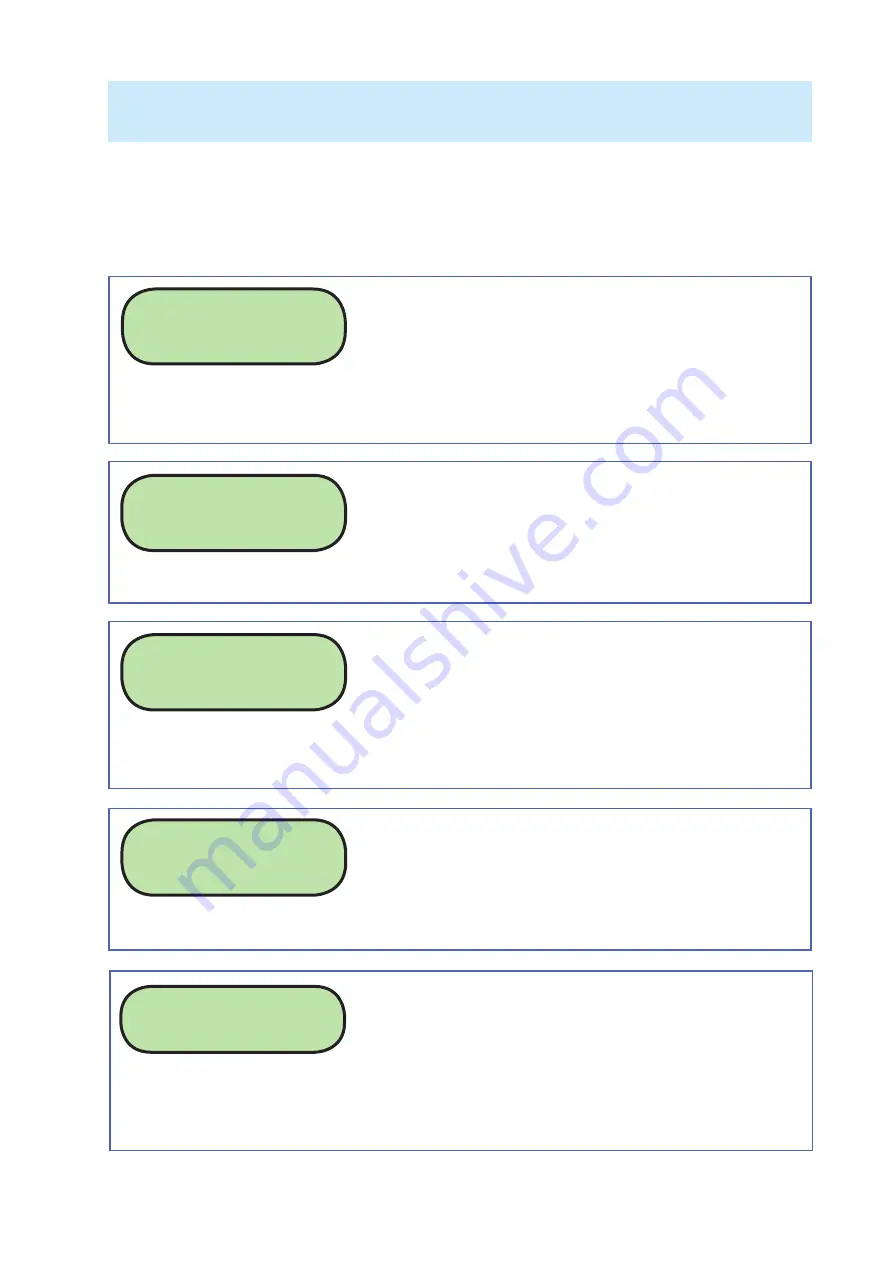
13
Print options on the stick reader
A s ck reader linked to a mobile printer will display print op ons on the s ck menu. The format of the EID
numbers depends on the se ngs you choose on the
Confi gure S ck
program on the computer.
1. Turn on the printer and make sure there is suffi
cient paper loaded.
2. Turn on the s ck reader by pressing and holding the green bu on to see all the menu op ons.
3. Release the bu on to make a selec on from the menu.
Print order on?
Print order on
EID numbers are printed in numerical order. To change back to print EID numbers in the order they
were read select
Print order off
.
Print group?
Print Group
This prints all the EID numbers in the current group.
Print all groups?
Print all groups
This prints all the EID numbers divided into groups.
No print out will be produced if Group A = 0 animals.
Print barcodes?
Print barcode
EIDs are shown as both numbers and barcodes.
Print label?
Print labels
This op on is only available when the s ck reader is confi gured
Label Prin ng Allowed
. A er each
animal is scanned the printer prints the EID number and the matching barcode. If the EID Format is set
to Tag Lookup then that number will appear underneath the barcode.